Quote
Hi,
Can you post the version of PDR - perpetual, 365, version number Etc. And also the details of clips that are affected - use mediainfo.
Are these new projects having the issue or existing ones opened in PDR18?
No similar issue has been raised in the forum for PDR18, so the more information you can give the better.
Cheers
PoweDirector Moderator
Okay. It's PD18 365, version 18.0.2028.0 (64 bit)
The affected videos are H.264 AVC
1920x1080, 59.94 fps, High Profile, Progressive
bit rates from 35-50 mbps
I have jpgs in the timeline as well. The resolution for them is 4800x2700, 24 bit.
This is happening in new projects that were built in this version. I just opened a project I built in PD16 (which was not a 365) and edited it a little and it did it also. I deleted a video and then moved the videos/photos up (earlier) in the timeline and applied a fade from a video to a jpg. It broke the audio/video link for the clips further down the timeline. That is happening in 18 as well - it doesn't just break the video/audio on the piece you just transitioned, but all the ones further down.
My projects are often complex and up to 40 minutes in case that's a factor. Also, this is a new computer and a new install of PD. The computer is a 12 core Xeon workstation with ECC memory. I currently do not have my Nvidia graphics card enabled.
We have a second computer running PD18 365 also with our other license that we just updated. That computer is also doing it. (It did not do it in earlier versions of PD18 365. It just started when we updated it the other day.) The user said that when he updated it, it didn't maintain some preferences, but he thinks he set it back to how it was before. That computer is an 8 core non-ECC with a 980 gpu enabled.
Hope this helps.
Jenny
![[Post New]](/forum/templates/default/images/doc.gif) Oct 10, 2019 20:22
Oct 10, 2019 20:22
![[Post New]](/forum/templates/default/images/doc.gif) Oct 10, 2019 21:00
Oct 10, 2019 21:00
![[Post New]](/forum/templates/default/images/doc.gif) Oct 10, 2019 21:42
Oct 10, 2019 21:42
![[Post New]](/forum/templates/default/images/doc.gif) Oct 10, 2019 22:06
Oct 10, 2019 22:06
![[Post New]](/forum/templates/default/images/doc.gif) Oct 11, 2019 14:13
Oct 11, 2019 14:13
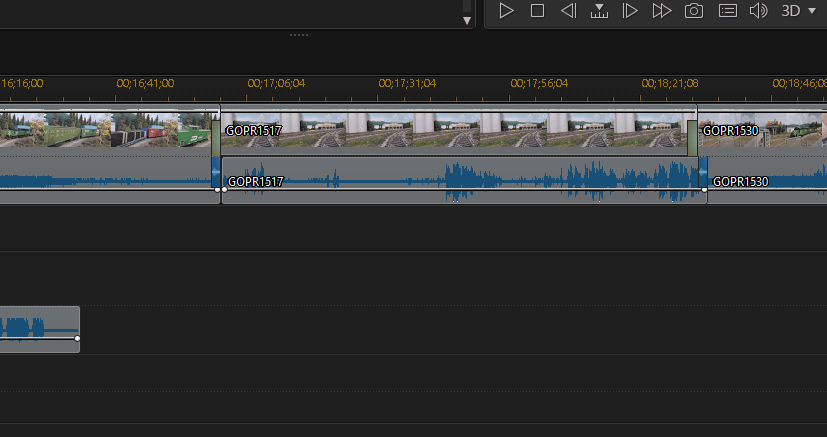
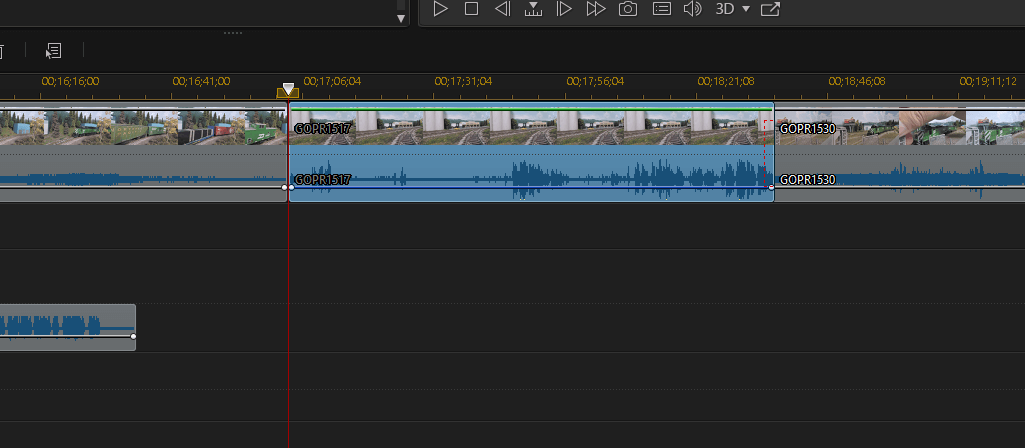
![[Post New]](/forum/templates/default/images/doc.gif) Oct 11, 2019 14:31
Oct 11, 2019 14:31
![[Post New]](/forum/templates/default/images/doc.gif) Oct 11, 2019 15:05
Oct 11, 2019 15:05
![[Post New]](/forum/templates/default/images/doc.gif) Oct 11, 2019 15:29
Oct 11, 2019 15:29
![[Post New]](/forum/templates/default/images/doc.gif) Oct 11, 2019 15:43
Oct 11, 2019 15:43
![[Post New]](/forum/templates/default/images/doc.gif) Oct 11, 2019 16:29
Oct 11, 2019 16:29
![[Post New]](/forum/templates/default/images/doc.gif) Oct 12, 2019 09:25
Oct 12, 2019 09:25
![[Post New]](/forum/templates/default/images/doc.gif) Oct 12, 2019 10:13
Oct 12, 2019 10:13
![[Post New]](/forum/templates/default/images/doc.gif) Oct 12, 2019 13:59
Oct 12, 2019 13:59
![[Post New]](/forum/templates/default/images/doc.gif) Oct 24, 2019 21:32
Oct 24, 2019 21:32
![[Post New]](/forum/templates/default/images/doc.gif) Oct 24, 2019 21:52
Oct 24, 2019 21:52