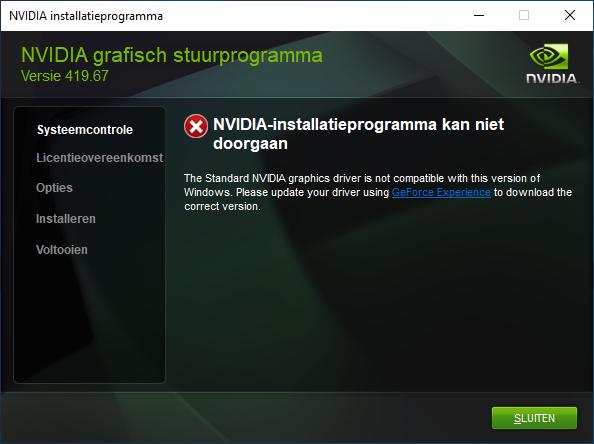Quote
I do not understand the foreign language for the 419.67 screenshot you posted here.
Only the first sentence is Dutch. The rest is English :![]()
I believe that all you have to do is to uninstall your present nvidia driver first and then do a custom install to only install the basic driver and nothing else. That should work so you can do your desired tests.
I tried that - I deleted all drivers and even all references to Nvidia in the registry. I did that because the install log from the failed installation said
50.708 | INFO: [PackageUtil] 682@PackageUtil::FetchDriverTypeUsingRegistry : Detectoid Registry value found, driverType is DCH.
50.708 | INFO: [PackageUtil] 616@PackageUtil::FetchDriverType : Installed driver is DCH.
53.371 | INFO: [PackageUtil] 539@PackageUtil::IsToBeInstalledDriverUniversal : The most compatible driver for "PCI\VEN_10DE&DEV_1E82&SUBSYS_37221462&REV_A1\4&1C3D25BB&0&0019" is "c:\nvidia\displaydriver\419.67\win10_64\international\display.driver\nv_dispci.inf".
53.529 | INFO: [PackageUtil] 545@PackageUtil::IsToBeInstalledDriverUniversal : The driver to be installed is not a DCH driver.
53.529 | INFO: [PackageUtil] 667@PackageUtil::FetchDriverType : Selected driver is 1.
53.529 | ERROR: [PackageUtil] 591@PackageUtil:
![]()
ecideBlockInstall : Blocking installation for driver compatiblity.
53.529 | ERROR: [DisplayDriver.DisplayDriverExtSite] 1181@CDisplayDriverExtSite::CheckConstraint : Blocking the install as the already installed driver and to be installed driver are not compatible.
53.530 | ERROR: [NVI2.Installation] 1046@CInstallationCheckingBase::CheckConstraints : Critical package blocked, turning to error "BlockInstallForCompatibility".
...so I thought that cleaning up the registry might do the trick. Unfortunately it didn't. However, I read that the awful GeForce Experience software was able to install Creators drivers so I reluctantly installed it and used that to install the Creators drivers. So far however it has not changed anything for the speed of the editing. I don't see any difference.

![[Post New]](/forum/templates/default/images/doc.gif)