Hi Yousefz -
What Hatti suggested is right.
In
Title Designer, all you can do with an imported image is fade it in & out. Motion can't be applied.
An alternative (Hatti's suggestion) is to have your lower third in one track, with whatever motion you want to set in
PiP Designer, & the text on a separate track.
Another possibility is creating a
particle from the lower third graphic & importing that into Title Designer.
Some examples:
Lower third made in Title Designer with text -
https://directorzone.cyberlink.com/detail/176472445
Lower third graphic only made in PiP Designer -
https://directorzone.cyberlink.com/detail/176472446
Lower third matching text for above -
https://directorzone.cyberlink.com/detail/176472447
Cheers - Tony
Visit PDtoots. PowerDirector Tutorials, tips, free resources & more. Subscribe!
Full linked Tutorial Catalog PDtoots happily supports fellow PowerDirector users!
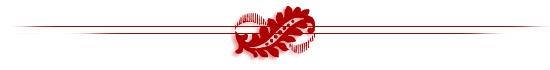

![[Post New]](/forum/templates/default/images/doc.gif) Mar 28, 2018 13:42
Mar 28, 2018 13:42
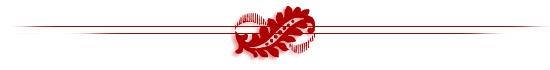

![[Post New]](/forum/templates/default/images/doc.gif) Mar 28, 2018 14:03
Mar 28, 2018 14:03
![[Post New]](/forum/templates/default/images/doc.gif) Mar 28, 2018 18:26
Mar 28, 2018 18:26
![[Post New]](/forum/templates/default/images/doc.gif) Mar 29, 2018 05:59
Mar 29, 2018 05:59