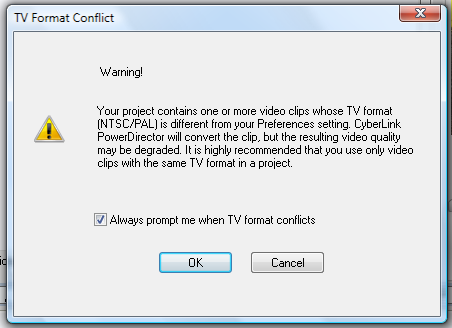
How do I fix it so the video quality isn't so terrible after I put it in the timeline? Also, I've noticed this happens in Windows Movie Maker as well, if that makes a difference. Help is much appreciated!
![[Post New]](/forum/templates/default/images/doc.gif) Jan 07, 2009 19:44
Jan 07, 2009 19:44
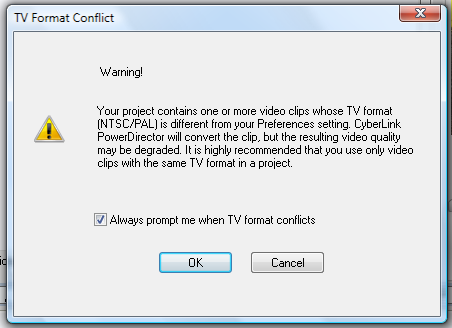
![[Post New]](/forum/templates/default/images/doc.gif) Jan 07, 2009 19:57
Jan 07, 2009 19:57
This message was edited 2 times. Last update was at Jan 07. 2009 19:58
![[Post New]](/forum/templates/default/images/doc.gif) Jan 07, 2009 20:01
Jan 07, 2009 20:01
![[Post New]](/forum/templates/default/images/doc.gif) Jan 07, 2009 20:01
Jan 07, 2009 20:01
![[Post New]](/forum/templates/default/images/doc.gif) Oct 18, 2009 06:20
Oct 18, 2009 06:20
This message was edited 1 time. Last update was at Oct 18. 2009 06:22
| Powered by JForum 2.1.8 © JForum Team |