HP Pavilion Desktop TP01-2022
8 core
AMD Radeon
Windows 11, 16 GB RAM
![[Post New]](/forum/templates/default/images/doc.gif) Dec 05, 2016 19:20
Dec 05, 2016 19:20
![[Post New]](/forum/templates/default/images/doc.gif) Dec 07, 2016 14:04
Dec 07, 2016 14:04
![[Post New]](/forum/templates/default/images/doc.gif) Dec 07, 2016 16:43
Dec 07, 2016 16:43
This message was edited 1 time. Last update was at Dec 07. 2016 16:44
![[Post New]](/forum/templates/default/images/doc.gif) Dec 07, 2016 16:49
Dec 07, 2016 16:49
![[Post New]](/forum/templates/default/images/doc.gif) Dec 07, 2016 17:55
Dec 07, 2016 17:55
![[Post New]](/forum/templates/default/images/doc.gif) Dec 07, 2016 18:09
Dec 07, 2016 18:09
![[Post New]](/forum/templates/default/images/doc.gif) Dec 07, 2016 18:23
Dec 07, 2016 18:23
![[Post New]](/forum/templates/default/images/doc.gif) Dec 08, 2016 09:37
Dec 08, 2016 09:37
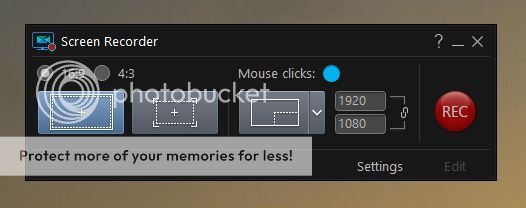

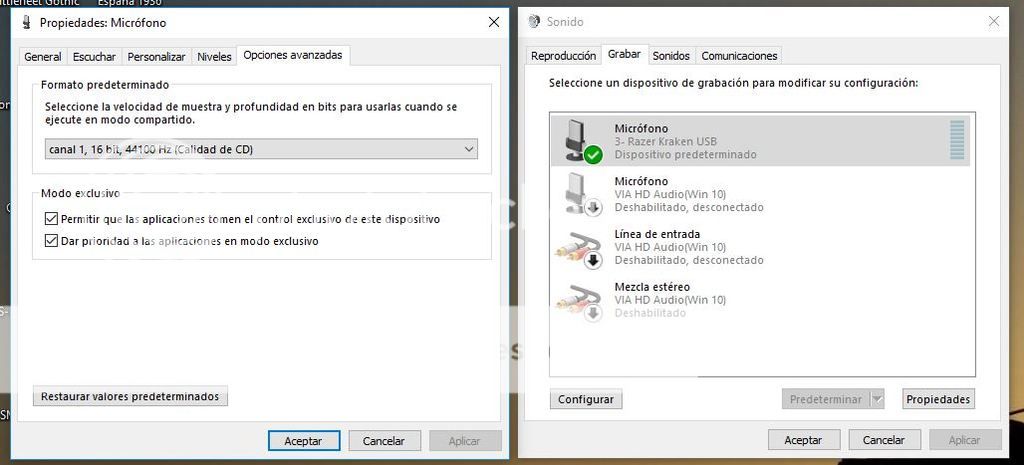
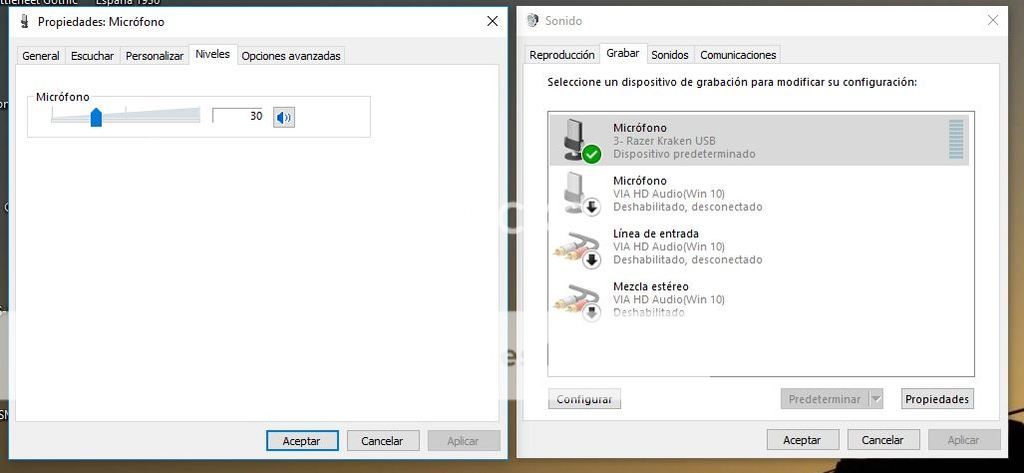
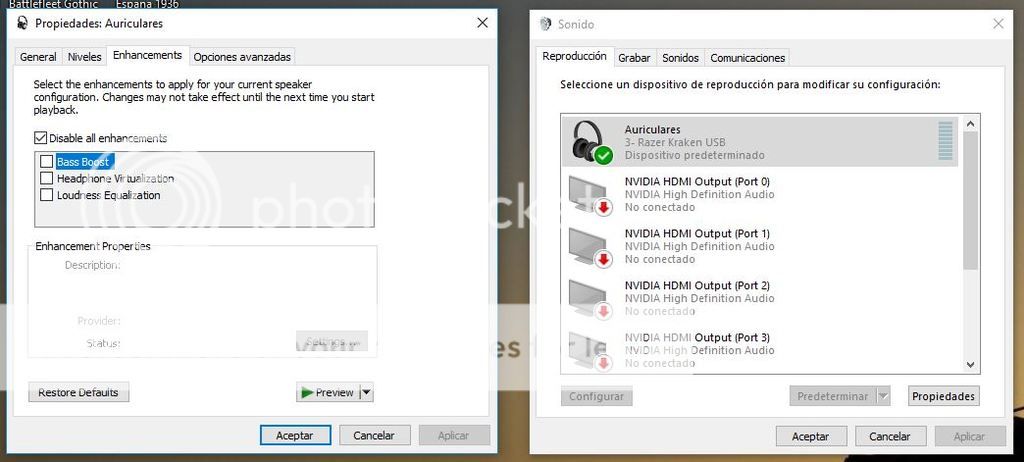
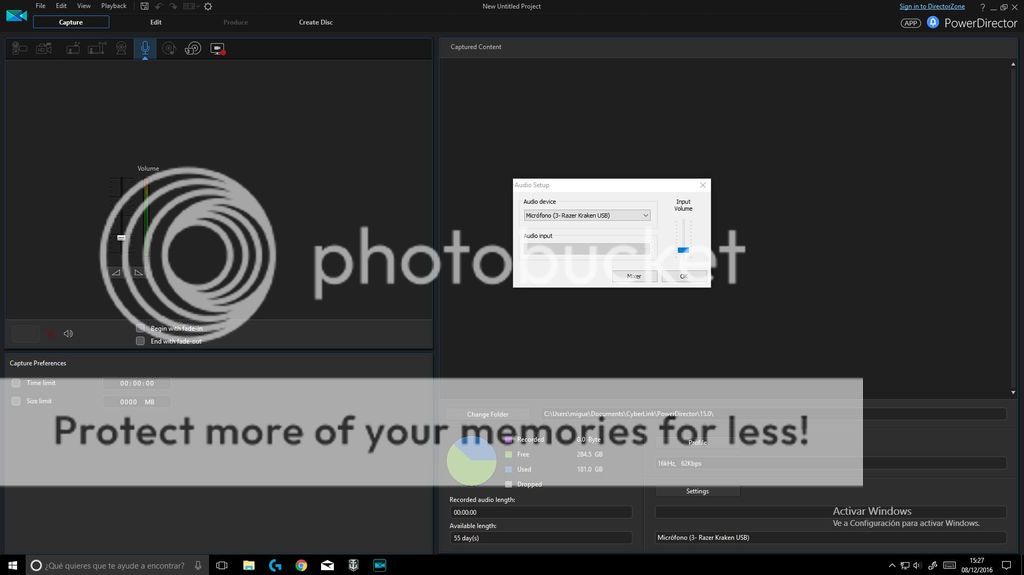
![[Post New]](/forum/templates/default/images/doc.gif) Dec 08, 2016 11:49
Dec 08, 2016 11:49
![[Post New]](/forum/templates/default/images/doc.gif) Dec 13, 2016 19:42
Dec 13, 2016 19:42
![[Post New]](/forum/templates/default/images/doc.gif) Dec 14, 2016 00:01
Dec 14, 2016 00:01
| Powered by JForum 2.1.8 © JForum Team |