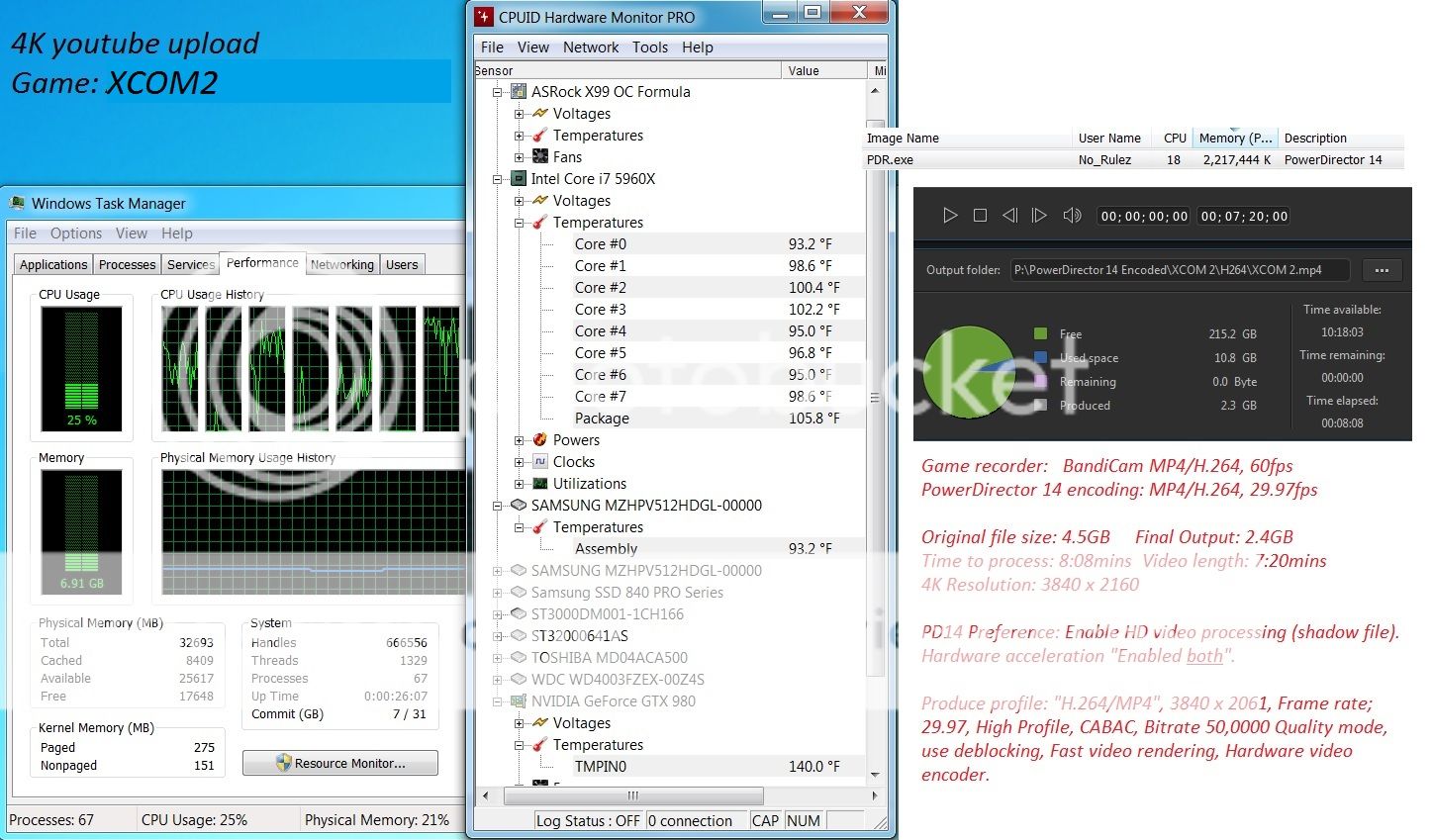Hi all, ... the total confusion!
Before writing this message, on the 15th of May, my only input was this:
http://www.cyberlink.com/support/product-faq-content.do?id=16444
Myself, as Software architect, I tried to fix my requirements for a new PC based on, basically, only one priority: speed up the process of 4K video generation with PowerDirector 14 which could take easily, on my old 5 years PC (i7-2600K 3.4 Ghz, 8 Go RAM, 256 Gb SSD, 2To SSHD, 1 To HD, NVIDIA GeForce GTX 560, Windows7-64bits), between 20 and 30 minutes for 4-5 minutes of 4K videos.
For the budget, this is simple: an i7-6700 PC at 500$ is impossible and one at 2000$ is not reasonable. The price is probably between 1200 and 1500$.
The i7-6700 is not a requirement, but seems to be the right way!
Since I do not know how the software of PowerDirector is built to generate the videos (without preview) and which software and hardware components are used ... I just try to figure out what is more or less important, or really not important.
Again, it's not for gaming, or worst, for instance, for 3D gaming with capture in Powerdirector!
What I try to do: a list of components with alternatives. Then it will be easy for me to take the right decision at the right time (in the next weeks/months). Add more RAM is not a problem, replacing a video card, I would regret that.
A typical example is the video card (GTX 960, 970 or 1070): why spending so much money if this is not
really relevant for
my requirements!
With the price of a 1070 I could probably replace my current 1kg 300$ laptop I use today when travelling (for checking and editing my pictures and videos with Photodirector and Powerdirector).
It's absolutely possible to find out a good PC (like laptops) without graphical card (only on the motherboard): I could imagine such a users of Powerdirector exist?!?
About "the RAM chip have to be in pairs for that CPU, it has two channels" (SoNic67): I do not really understand. What is important for me: have a good impression when buying a desktop PC and have an idea if the different components are correctly selected (price and technology) and expendable. Then other aspects may often push me in a direction, when a decision is required between 2-3 alternatives (example: USB 3.1 for SSD external backup of videos).
Thanks to all.

![[Post New]](/forum/templates/default/images/doc.gif)