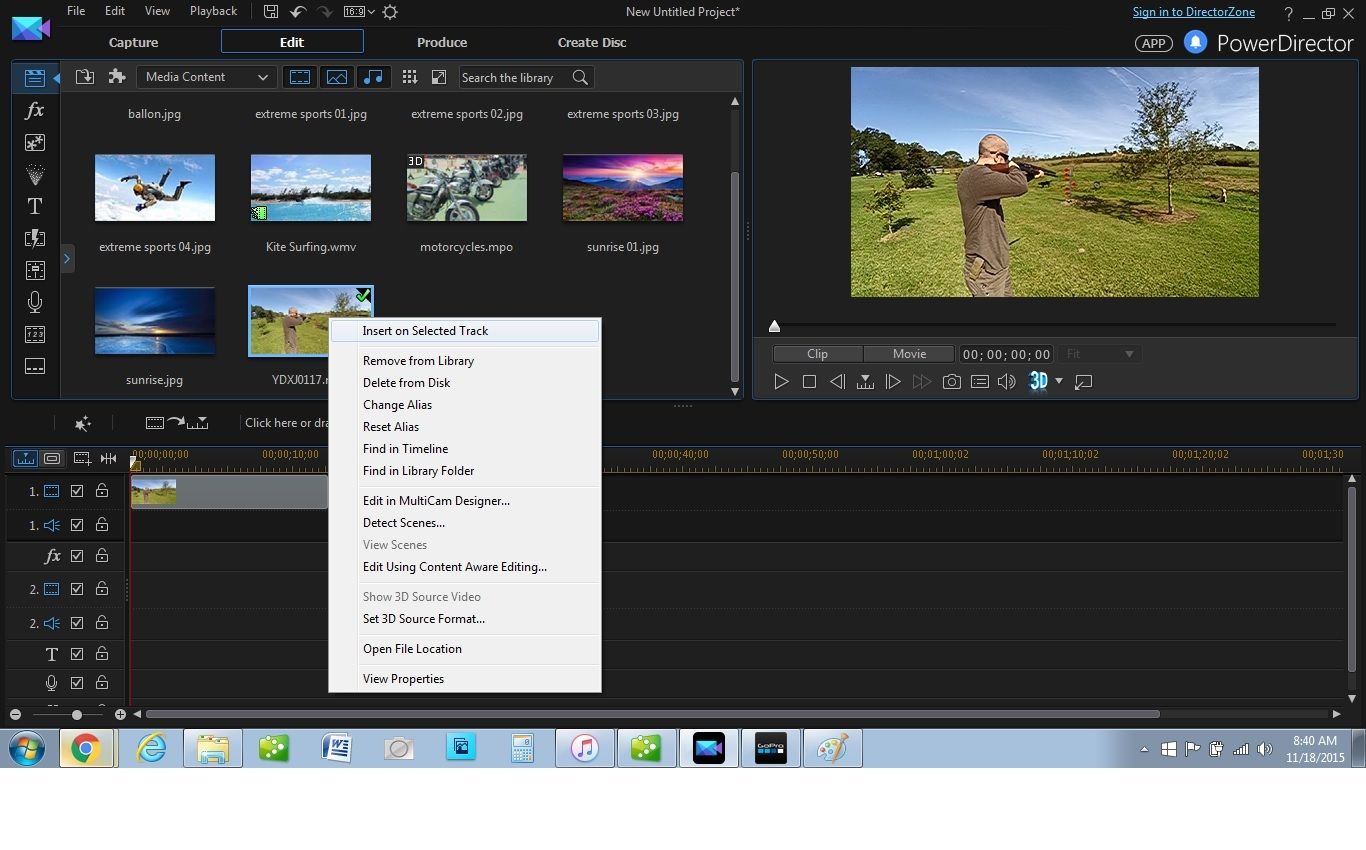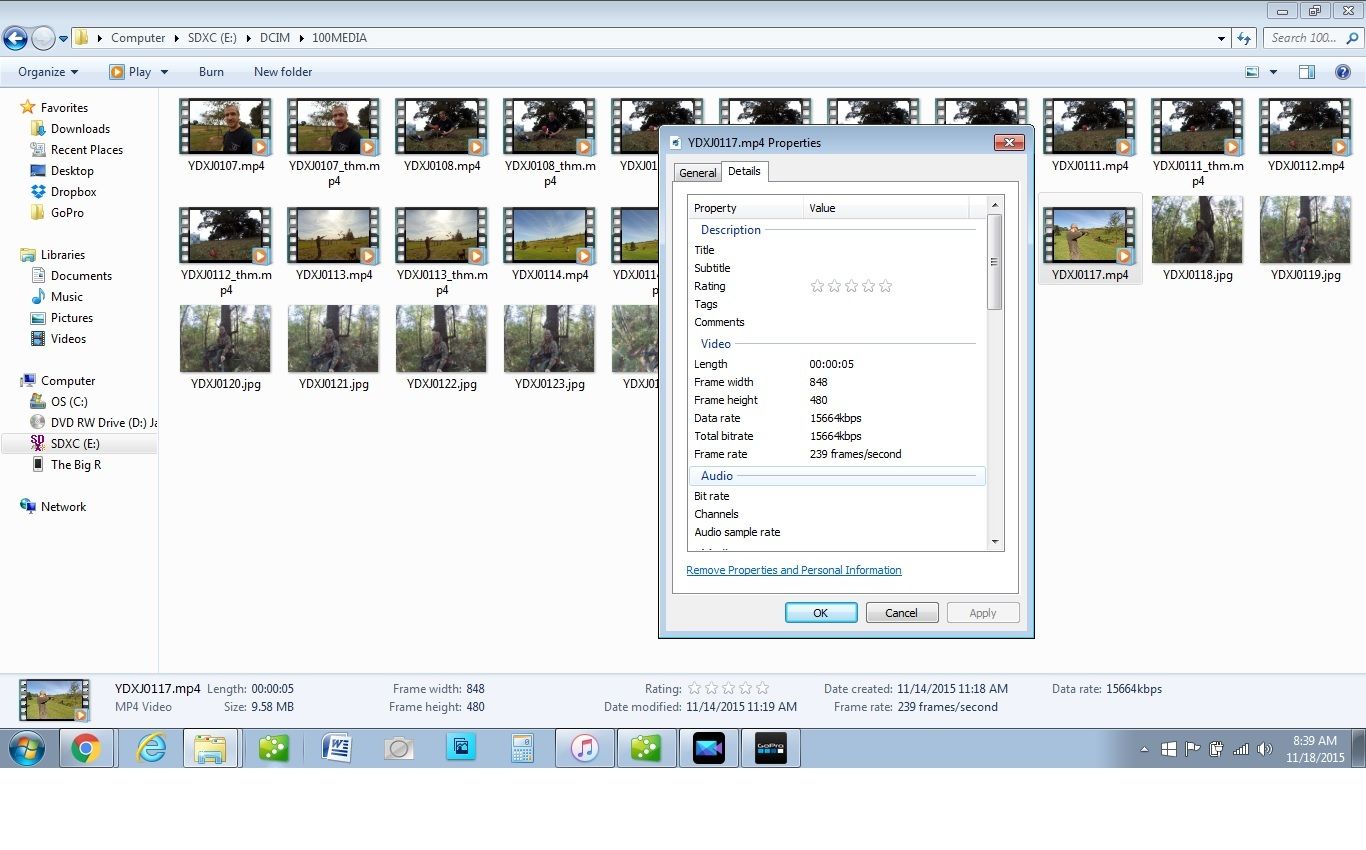I'm relatively new to video editing and this forum. I have some 240fps footage I am trying to slow down a good bit. I am having trouble doing what I want in the action camera plug in.
- It won't let me slow it down as much as I would like
- The clip doesn't appear to be 240fps when I edit it, when I click on prefrences it does show it is 240fps though.
any ideas? I'm sure its been discussed before, but I couldnt find what I wanted to know through the search.

![[Post New]](/forum/templates/default/images/doc.gif)