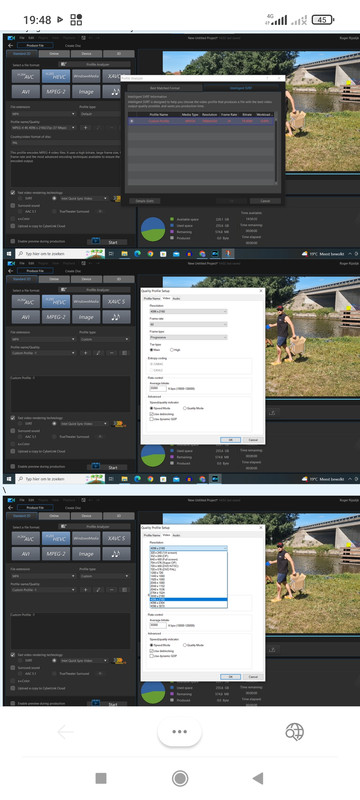Render seems to be pretty good, but uses lot of RAM. I rendered a 10-second test clip and it used a full 8GB of RAM. It took 2 minutes to render the file in my current hardware (check my signature). Bitrate may be too high (my camera records at 100mbit) so if 100mbit is high for you feel free to put a lower number at the bitrate, but you must do it at the profile.ini since PowerDirector doesn't really recognize 8K in the editing window.
EDIT: Clip rendered with the profile and uploaded to YouTube:
Have fun!
| Filename | Profile.ini |
|
| Description | ||
| Filesize |
827 bytes
|
|
| Downloaded: | 552 time(s) |
This message was edited 1 time. Last update was at Sep 28. 2015 10:14
Secondary Machine: Lenovo Y510p, Intel i7-4700MQ 2.4Ghz, 2x nVidia GT750M, 500GB SSHD, Windows 10 Education
visit http://moisescardona.video

![[Post New]](/forum/templates/default/images/doc.gif)