Here is the issue: It appears that after I save the file and shut down the program, then reopen the program, some of the clips on the timeline can no longer be modified or edited in any way. The clips that this effects seems random. Some versions of the project that I have saved, closed then opened have different clips that can no longer be edited than others. After reading some of the previous thread, I found that if I Unlink Audio and Video, this allows the clip to be edited. I believe the audio and video become unsynced at some point upon saving or loading the file. This is usually not enough to where it is visibly different (the audio and video clips) offset, but I have seen in one instance this was by a few seconds and a few of my clips showed visible offsets between the video and auido. Here is a sample of what I am seeing. I click on clip S4_R1 (red circle on left) and you can see from above it doesn't allow me to edit it. The clips on the right, also circled in red, show that I have either unlinked the audio and video and/or removed it. Sorry for the possibly disturbing images, I am working on short horror film.
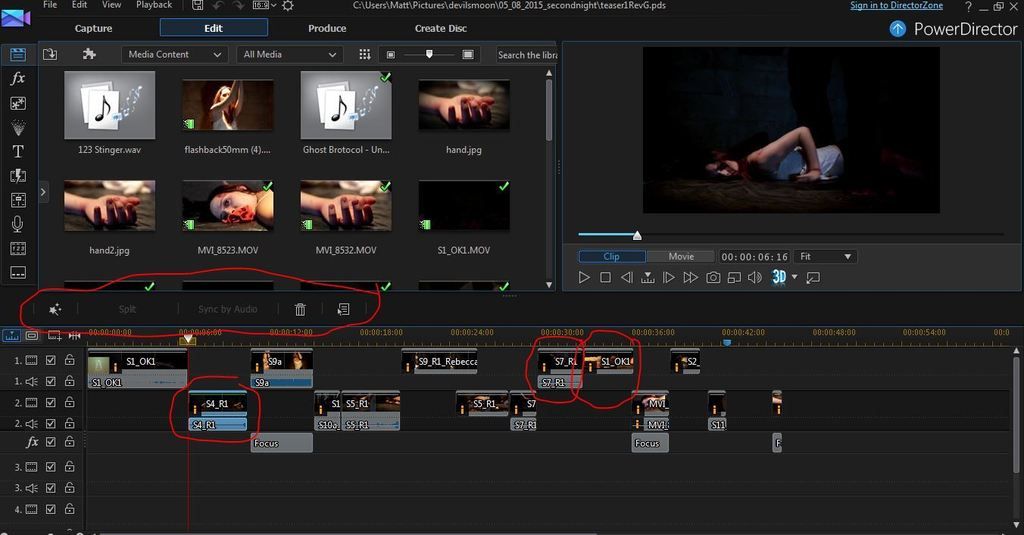

![[Post New]](/forum/templates/default/images/doc.gif)