Bonypart
![[Avatar]](/forum/templates/default/images/avatar.jpg) Newbie
Joined: Jan 22, 2015 10:04
Messages: 5
Offline
Newbie
Joined: Jan 22, 2015 10:04
Messages: 5
Offline
![[Post New]](/forum/templates/default/images/doc.gif) Jan 22, 2015 12:56
Jan 22, 2015 12:56
[quote=Carl312
Powerdirector installs in multiple folders. If you have the Director Suite, some of the programs are 32 bit and may install in C:\Program Files (x86). Powerdirector 13 itself is 64 bit and is installed at C:\Program Files\Cyberlink Director Suite3\PowerDirector13.
There is also files in the Windows User folders.
By the way you can see which version of Powerdirector by the About. Start Powerdirector then click on the Word 'PowerDirector' on the upper Right.
If it is 64 bit it will say so.
There is only one version of Powerdirector that is 32 bit only, Powerdirector Deluxe.
If you have a 32 bit computer even the 64 bit versions will install the 32 bit executable.
Thank you Carl312. My version is simply PowerDirector13 and is indeed 64 bit and it runs fine as it is. I now understand how it all works together since your post but I am at a loss as to how to install the Content Pack Premium.
It was included in my purchase and is listed as CyberLink_PowerDirector13_ContentPack_Premium_PCP140715-03 but, as I mentioned in my OP I get an error when trying to install it. This is where my Templates are stored..
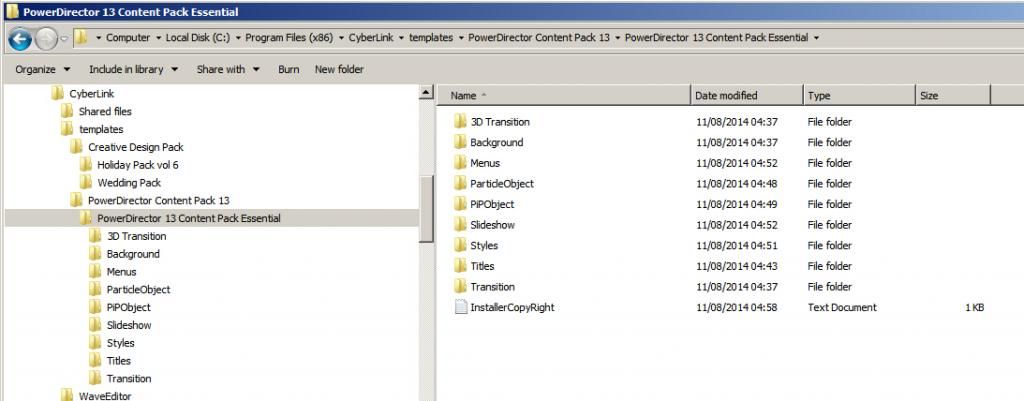
You will note that the Creative Design pack is listed which includes Holiday Pack vol6 and Wedding Pack but as I cannot find any trace of what these packs install I do not know whether I have them. All I can find when I run PD13 are two references which I list below...

And
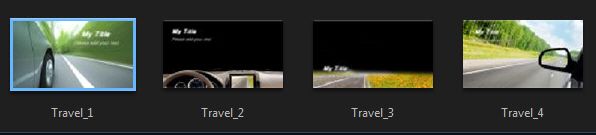
I doubt that these are the content packs and, if not, I have serious issues ahead with trying to achieve what I need which is the full Content Pack Premium, the Holiday Pack6 and the Wedding Pack. Sadly I just can't get my head around why, Oh why is it such a difficult job to install purchased content into this Application?
Thanks again for your valued assistance.
This answered my question
![[Post New]](/forum/templates/default/images/doc.gif) Jan 22, 2015 10:38
Jan 22, 2015 10:38
![[Post New]](/forum/templates/default/images/doc.gif) Jan 22, 2015 10:58
Jan 22, 2015 10:58
![[Post New]](/forum/templates/default/images/doc.gif) Jan 22, 2015 12:56
Jan 22, 2015 12:56
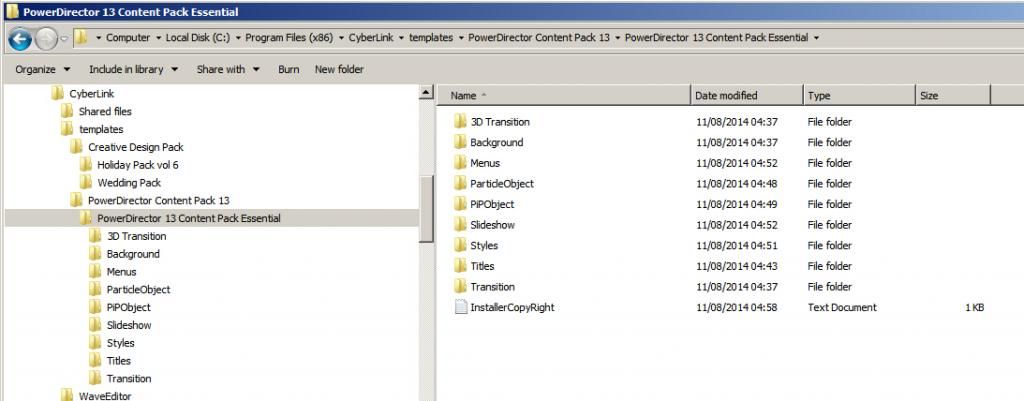

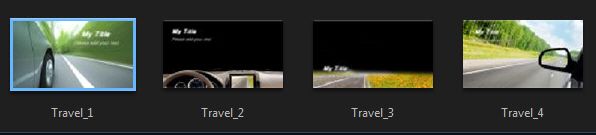
![[Post New]](/forum/templates/default/images/doc.gif) Jan 22, 2015 15:59
Jan 22, 2015 15:59
![[Post New]](/forum/templates/default/images/doc.gif) Aug 22, 2015 21:13
Aug 22, 2015 21:13
![[Post New]](/forum/templates/default/images/doc.gif) Aug 22, 2015 22:48
Aug 22, 2015 22:48
![[Post New]](/forum/templates/default/images/doc.gif) Aug 23, 2015 08:07
Aug 23, 2015 08:07