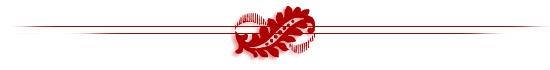Quote:
Hello there, as a new user - i am running into serious difficulties trying to post RTL (right-to-left) subtitles in the video editing. Any suggestion?
Thank you!
Bo 
Not sure PowerDirector can do that.
If you can make a PIP (PNG) of the Right-to-Left text, you can use that in your video.
It may be possible to create Right-to-Left text in a word processor and paste the text into the subtitle.
Powerdirector will display the text in the Subtitle even if the text is backwards.
You just cannot write the Text in the Subtitle room, unless you are good at writing words in reverse.
This message was edited 2 times. Last update was at Dec 29. 2014 09:42
![[Post New]](/forum/templates/default/images/doc.gif) Dec 28, 2014 10:16
Dec 28, 2014 10:16

![[Post New]](/forum/templates/default/images/doc.gif) Dec 31, 2014 10:20
Dec 31, 2014 10:20