I just started up my PD12 to quickly edit a couple of .mov clips and when it was opening I got the pop-up telling me there was an update patch. Being a good and faithful Cyberlink boy I downloaded and installed the patch.
Now my PD12 is FUBAR it seems. The audio is waaaaaaaaaaaay out of sync with the video, both in the preview and also if I drag it down to the timeline.
This is a bummer! Waaaahhhh!!
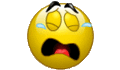
What should I do? ~Tom~

![[Post New]](/forum/templates/default/images/doc.gif)
