Quote:
Every video imported into PD12 becomes distorted to 16:9 Aspect Ratio. No matter how I convert it, or which program I use to convert the files...they all appear in PD12 at 16:9. When I play the video with other software or burn the video with other software, there is no change in the AR. Suggestions? PS...I dont want 16:9...I'd like to keep original.
If not shown by
tomasc
Right clicks on the clip in the timeline, in the window that opens, see image.
If this does not solve, then set straight in the preview window, click on the white balls and drags until side get the right format.
Lateral black bands may appear if your video is not standard 16x9 or 4x3, these are the standard for PD12.
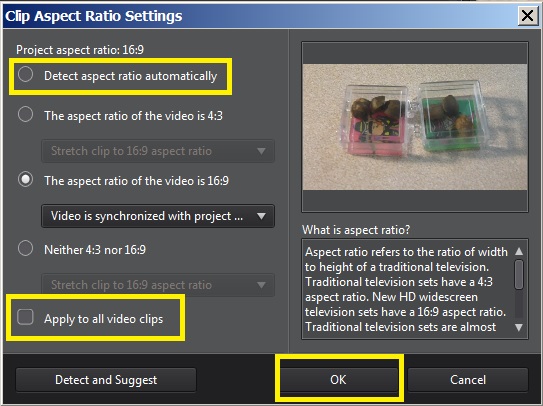
![[Thumb - aspect ratio.jpg]](https://forum.cyberlink.com/forum/upload/2014/10/7/0d79fd98cbe779d1ba6a399c1b33d11b_118411.jpg__thumb)
|
| Filename |
aspect ratio.jpg |
|
| Description |
|
| Filesize |
79 Kbytes
|
| Downloaded: |
167 time(s) |
This message was edited 1 time. Last update was at Oct 07. 2014 13:17
![[Post New]](/forum/templates/default/images/doc.gif) Oct 07, 2014 12:02
Oct 07, 2014 12:02
![[Post New]](/forum/templates/default/images/doc.gif) Oct 07, 2014 13:10
Oct 07, 2014 13:10
![[Post New]](/forum/templates/default/images/doc.gif) Oct 09, 2014 03:48
Oct 09, 2014 03:48