(If you think it's annoying to have to read and answer this, just think how embarrassing it is to have to ask the question!)
Thanks - Bill Hansen Bill Hansen
![[Post New]](/forum/templates/default/images/doc.gif) May 18, 2014 10:25
May 18, 2014 10:25
![[Post New]](/forum/templates/default/images/doc.gif) May 18, 2014 10:47
May 18, 2014 10:47
![[Post New]](/forum/templates/default/images/doc.gif) May 18, 2014 13:01
May 18, 2014 13:01
![[Post New]](/forum/templates/default/images/doc.gif) May 18, 2014 15:07
May 18, 2014 15:07
|
|
||
| Filename | Produce module.PNG |
|
| Description | The Produce Module |
|
| Filesize |
85 Kbytes
|
|
| Downloaded: | 1033 time(s) |
|
|
|
||
| Filename | User Buttons_note.png |
|
| Description | User Buttons Active |
|
| Filesize |
31 Kbytes
|
|
| Downloaded: | 996 time(s) |
|
This message was edited 4 times. Last update was at May 18. 2014 15:24
![[Post New]](/forum/templates/default/images/doc.gif) May 18, 2014 16:57
May 18, 2014 16:57
![[Post New]](/forum/templates/default/images/doc.gif) May 18, 2014 18:14
May 18, 2014 18:14
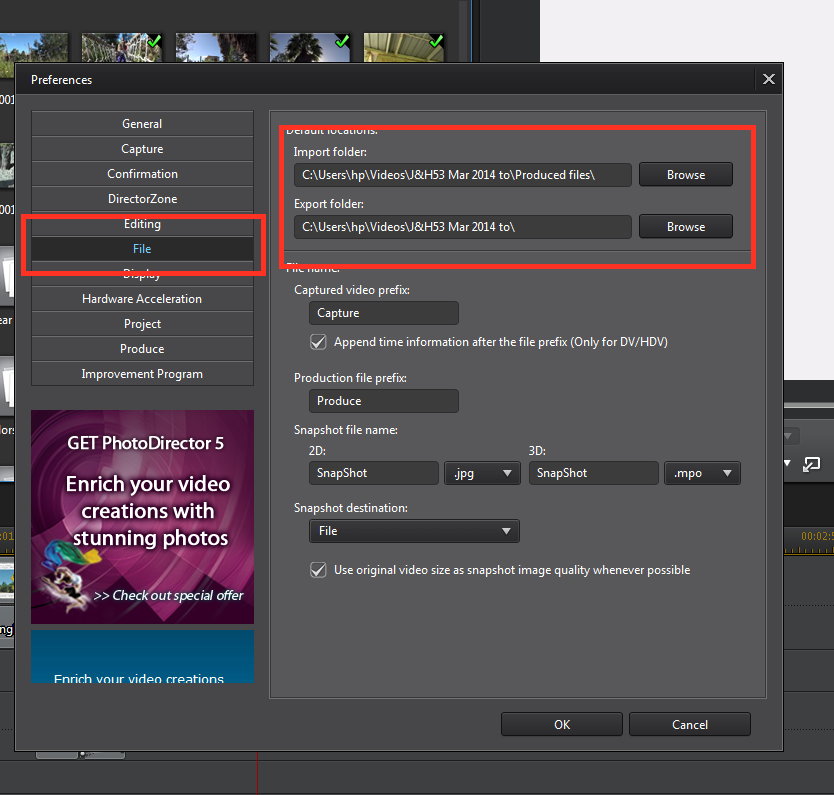



This message was edited 2 times. Last update was at May 18. 2014 21:33

![[Post New]](/forum/templates/default/images/doc.gif) May 18, 2014 18:24
May 18, 2014 18:24
![[Post New]](/forum/templates/default/images/doc.gif) May 18, 2014 20:53
May 18, 2014 20:53
![[Post New]](/forum/templates/default/images/doc.gif) May 18, 2014 21:21
May 18, 2014 21:21
This message was edited 1 time. Last update was at May 18. 2014 23:25
| Powered by JForum 2.1.8 © JForum Team |