Hello chahira,
You're right. When you set up a project in PhotoDirector, a folder is generated in your preferred location. The folder contains the project file (.phd), journal & cache folders. This is how PhotoDirector remembers what you were doing!
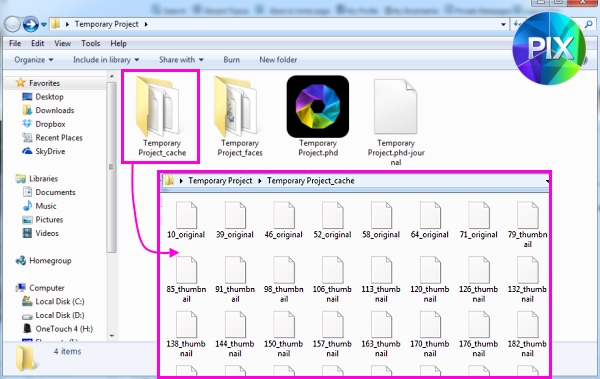
This is normal behaviour for media software, including PhD. The files are very small & will have no negative impact.
Quote:
when I delete the folders an exclamation mark with a yellow triangle appears in photodirector workspace and the images could not be traced?!
- No - this won't happen when you delete
cache folders. PhD will simply regenerate them.
- It
will happen if you remove or rename the original photos or their containing folders.
Quote:
I don't want these temporary folders created, how can I avoid that??
- It's unavoidable. It's the only way PhD can keep a record of what photos have been imported & what adjustments have been made.
In your import window, do you have the "Make extra copy" option checked?
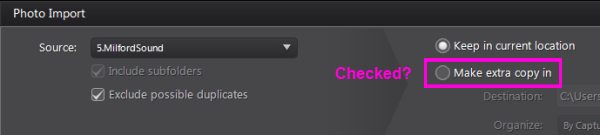
PIX
![[Thumb - PhD_Extra Copy.png]](https://forum.cyberlink.com/forum/upload/2014/3/19/a5effd9e59e64eb36ab4bd5e59bb105a_154679.png__thumb)
|
| Filename |
PhD_Extra Copy.png |
|
| Description |
|
| Filesize |
24 Kbytes
|
| Downloaded: |
405 time(s) |
![[Thumb - PhD_Project.jpg]](https://forum.cyberlink.com/forum/upload/2014/3/19/4ed12e04c00962cbe46b53b07dd699fb_154679.jpg__thumb)
|
| Filename |
PhD_Project.jpg |
|
| Description |
|
| Filesize |
137 Kbytes
|
| Downloaded: |
466 time(s) |
This message was edited 1 time. Last update was at Mar 19. 2014 16:20
PIX YouTube channel
 folders of projects on my computer?? this is so annoying and when I delete the folders an exclamation mark with a yellow triangle appears in photodirector workspace and the images could not be traced?!
folders of projects on my computer?? this is so annoying and when I delete the folders an exclamation mark with a yellow triangle appears in photodirector workspace and the images could not be traced?!


![[Post New]](/forum/templates/default/images/doc.gif)
