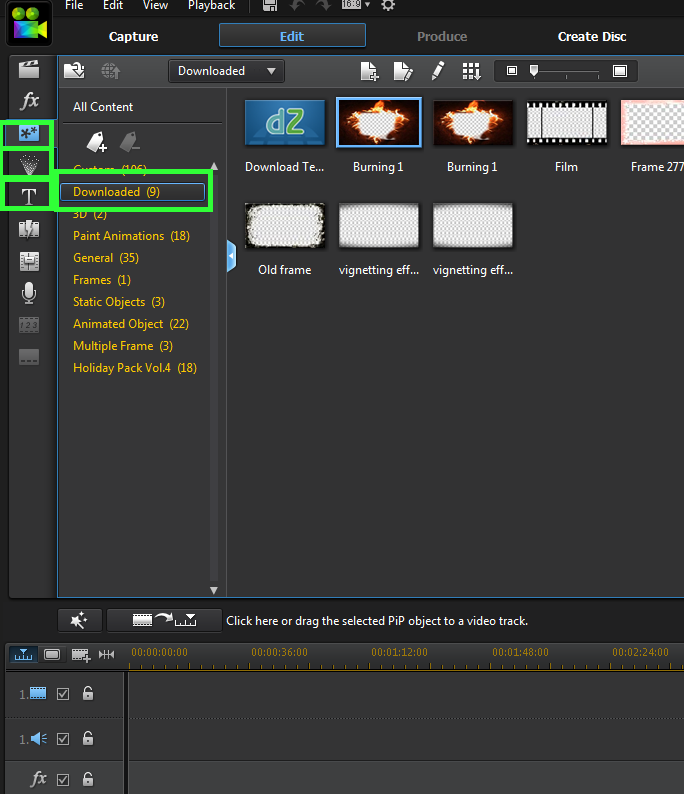Make sure, as stated, you are in 4:3 to "see" the downloaded templates if they are 4:3.
Same for 16:9 downloads, can only be seen in 16:9 timeline mode.
Also, be sure your library dropdown menu selections are set to "ALL", or "DOWNLOADED".
And...
Titles will only appear in the Titles library, PIPs will only be in the PIP library, etc.
You might be looking in the wrong place, or perhaps not seeing the full library.
HP Envy Phoenix/4thGen i7-4770(4@3.4GHz~turbo>3.9)
Nvidia GTX 960(4GB)/16GB DDR3/
Canon Vixia HV30/HF-M40/HF-M41/HF-G20/Olympus E-PL5.
Tape capture using 6 VCR, TBC-1000, Elite BVP4+, Sony D8 camcorder with TBC.
https://www.facebook.com/BarryAFTT

![[Post New]](/forum/templates/default/images/doc.gif)