Quote:
when i import a mpg clip that is 720x480 into the edit setting of 4:3, the clip goes into the storyboard as 16:9 and plays in the editor in that format. also the window pops up saying that the format is 16:9 and conflicts with the setting of 4:3. yet when the clip is played outside pd11 in vlc or windows media player, it correctly plays 4:3. what is going on? this was not happening before. I know the clip is 4:3 because of its stated size as well as having dropped it into MediaInfo.
Hi jpbarthe,
A player (including the preview player when playing the file outside of the tracks) stretches* the video to present the video as 16:9. The Track views it as 4:3, because that's what it is. To enable the track to display the video in a 16:9 aspect please do the following:
1. Open PDR11
2. Place your video into the library room
3. Drag the video (all the videos) to the tracks
4. Right Click on one of the videos you want altered
5. Select "The aspect ratio of the video is 4:3"
6. Select "stretch clip to 16:9 aspect ratio"
7. Select"Apply to all video clips" Only if all are the same.
8. Select OK.
* Expands a squashed 16:9 video that has been created to a 4:3 frame size.
yet when the clip is played outside pd11 in vlc or windows media player, it correctly plays 4:3. what is going on?
Is that right, and is the video squashed? A snapshot of the video would help.
I hope that helps.
Dafydd
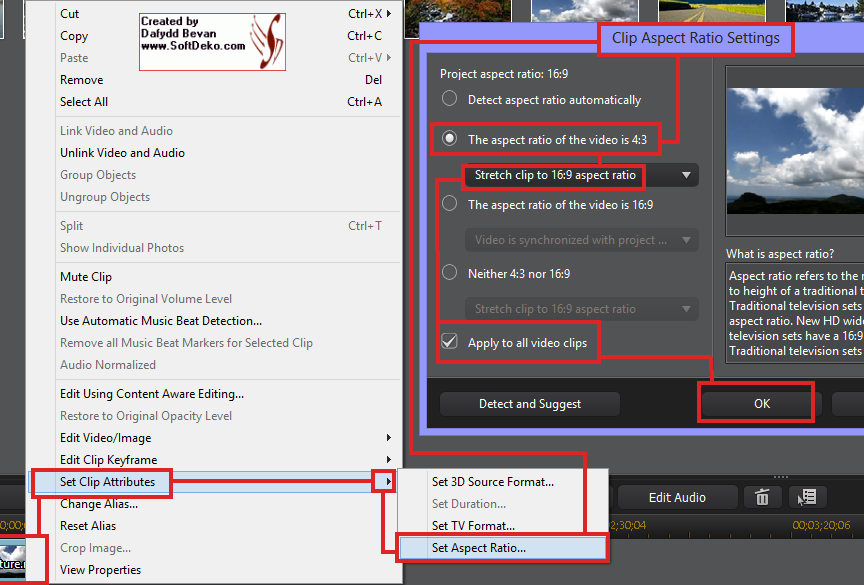
![[Thumb - SD-2013-02-172.png]](https://forum.cyberlink.com/forum/upload/2013/8/28/c87477b317c9d481fc0e289859f1616e_4556.png__thumb)
|
| Filename |
SD-2013-02-172.png |
|
| Description |
Clip Aspect Ratio Settings |
| Filesize |
115 Kbytes
|
| Downloaded: |
173 time(s) |
This message was edited 4 times. Last update was at Aug 28. 2013 05:24
![[Post New]](/forum/templates/default/images/doc.gif) Aug 28, 2013 01:02
Aug 28, 2013 01:02
![[Post New]](/forum/templates/default/images/doc.gif) Aug 28, 2013 05:00
Aug 28, 2013 05:00