Quote:
When I go back in and edit a video I would like a way to identify which title effect I used before so that I can use it again. I can find no label for an effect in the timeline. It is a nuisance having to cycle through all of the effects until I recognize the one I used before. I do not want my titles to look like a ransom note with many different effects and fonts.
The pop up window for a title only gives the text, start time, end time, and duration.
The pop up for the background does give the .JPG that is used and the transition.
Thanks for any help.Tim
One suggestion, rename the titles you use most so that they will be first in the list of effects, but it is so easy to find. (Right-click the title, select Modify templante)
Otherwise, create folder with favorite titles
Folders created disappear when you create a new project.
But can be reset again, create new folder, drag a title for it, all around
Note: Do not rename, this leaves New Folder (0.1 ...)
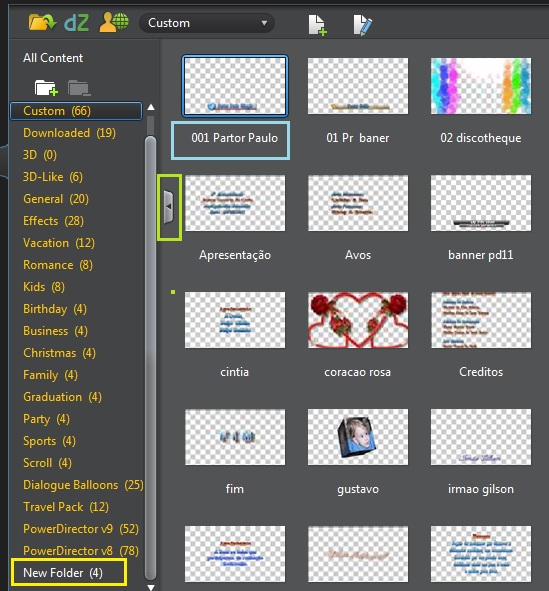
![[Thumb - titlefavorite.jpg]](https://forum.cyberlink.com/forum/upload/2013/7/6/7cdd6c88ad60171804e9efd9cf1c1a96_118411.jpg__thumb)
|
| Filename |
titlefavorite.jpg |
|
| Description |
|
| Filesize |
111 Kbytes
|
| Downloaded: |
177 time(s) |
This message was edited 4 times. Last update was at Jul 06. 2013 14:38
AMD-FX 8350 / 8GB DDR3
SSD SUV400S37240G / 2-HD WD 1TB
AMD Radeon R9 270 / AOC M2470SWD
Windows 7-64 / PD16 Ultimate

![[Post New]](/forum/templates/default/images/doc.gif)