The "Other Problem" you have going on is, as you mentioned
it says rendering 0-100%, plays for about 1-2 seconds, then repeats.
is that PowerDirector is "pre rendering" the sample file, which it shouldn't be doing, unless of course you had intentionally highlighted this portion of the clip and selected the "Render Preview" button. Did you do this? Or did it happen all on its own?. This is indicated by the GREEN line located above the clip on the timeline. (see attachment). Since it instantly is visible when you place the tram sample clip on the timeline also indicates that this pre rendered portion is now in the temp file area. This file can be deleted by opening up your preferences and under the GENERAL tab select the "Manual Delete" button. I would then choose the "Select All" and then select the "Delete Files" button.
Please Note: That you should start a NEW project before deleting these temp files. You wont be able to delete the temporary files that are involved with an open project. But in your case you might have to "remove" the Tram sample clip from the Media Room first, then it will allow you to delete that associated temp file.
This indicates to me that you might be using an older build of PowerDirector 11. There was a problem with this rendering while editing and was corrected with a patch. If you open PowerDirector and click on the words "PowerDirector" in the upper right hand corner it will display a popup window showing the version build you are using. Mine says Power Director Ultimate 11.0.0.2812, with the 2812 being the build number.
What does yours say?
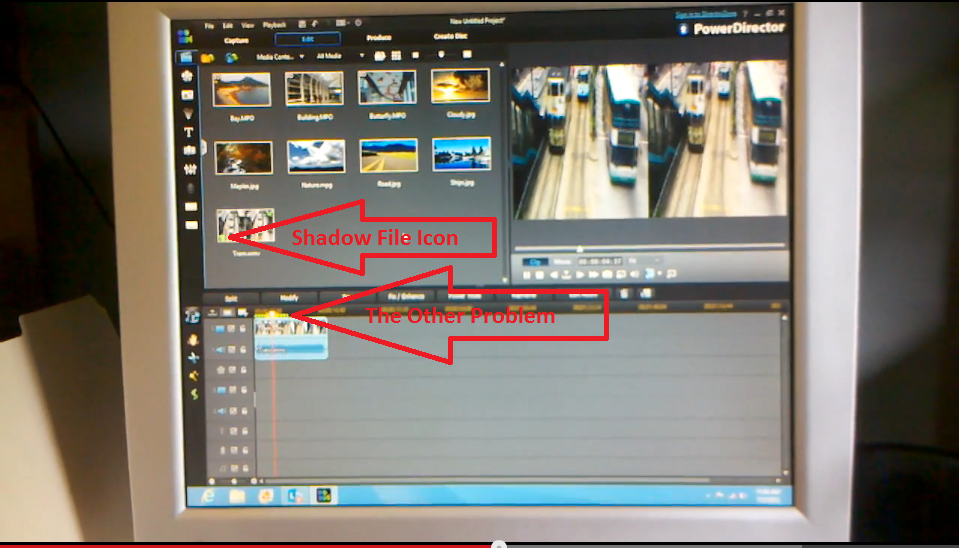
![[Thumb - Shadow Files are on.PNG]](https://forum.cyberlink.com/forum/upload/2013/7/3/b4252ca56e3aedf883169366feaa41de_62951.png__thumb)
|
| Filename |
Shadow Files are on.PNG |
|
| Description |
|
| Filesize |
683 Kbytes
|
| Downloaded: |
599 time(s) |
This message was edited 2 times. Last update was at Jul 03. 2013 10:04

Check out PDtoots. PowerDirector Tutorials and more! Over 5,000 Subscribers.

![[Post New]](/forum/templates/default/images/doc.gif)
