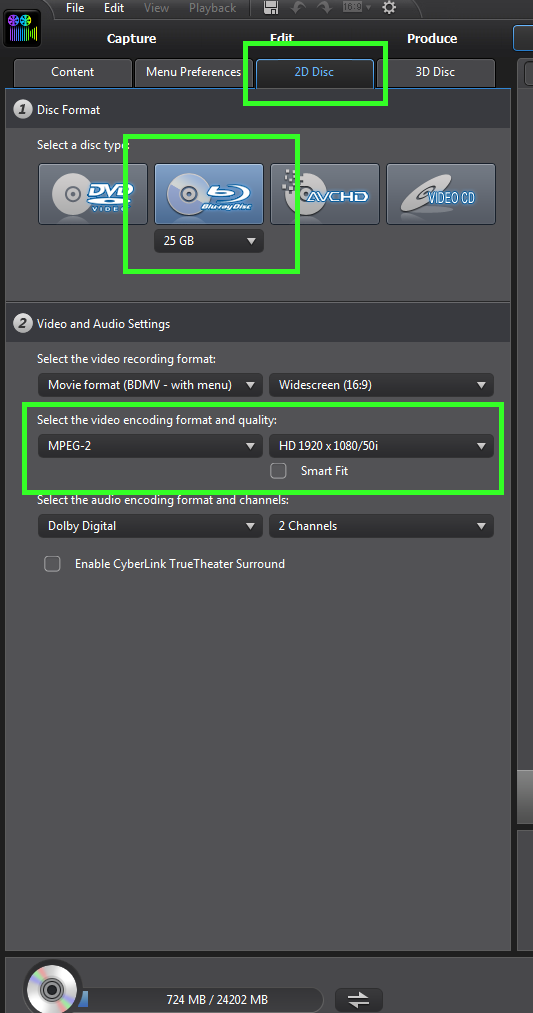Hi to all as a newbie,
I am sorry if this is basic but I have come unstuck and wonder if I could have some help please.
I previously burned a smaller video with no problem but the current one is 13.3 gb. It is to go on a blu ray disk as before using the same burner.
I have a Panasonic Slim External Blu-ray BD-RE Burner Player Writer DVD RW UJ-240.
Came to burn it out and got the message "this disk type not supported".
However, when used for burning (an even larger data file) with Ashampoo on my main PC, using the same disc medium, the external burner was fine.
I have been directed to this: -
" However the real challenge is when it (Power Director 10) comes time to burn a DVD or Blu-ray disk. This is where most all the video editors fail. I finally had to download a free disk build and burn program called ImgBurn. This is a great program I've used for years. I was able to burn a rewritable Blu-ray disk with ImgBurn, but not from within PowerDirector. PowerDirector complained that the disk was incompatible. But ImgBurn had no difficulty at all burning the exact same rendering"
However, as I am new to this I have the following situation
So, I want to burn the project using Ashampoo. (or ImgBurn if better)
The PDS file is in a folder called video and stands alone.
The original footage and some additional JPEGs are in another folder.
The other Main JPEG's are in my photo folders/albums.
I have imported files into Power Director, but do not know what I need to drag into Ashampoo/ImgBurn to produce the video.
I have tried to burn to a folder but get the message
THE SIZE OF THE IMPORTED FILE EXCEEDS THE AMOUNT OF AVAILABLE DISC SPACE.......The file is 13.3gb but free space is 400+ GB???
Can anyone help please?
Much appreciated and many thanks
Ray

![[Post New]](/forum/templates/default/images/doc.gif)