Hi Graham -
With Nina's guidance, you've been battling away with this issue. From what you've said, I can't see any reason why the video ought to be sticking at a particular point.
From the screenshots you posted, it seems like the glitch occurs as one audio clip stops & the other starts. Are they both SmartSound (MagicMusic) clips? or is the first one some other audio clip?
I can't understand why the suggestions Nina has made haven't helped resolve the issue. They're all the things I would have tried. Maybe this suggestion will help:
1. Start a
new project.
2. Import the original WMV file - insert it in the timeline - unlink the audio & remove it (leaving the video)
3. Import & insert your audio clips where you want them
- play preview to see if sticking is still present... if not, just produce!
4. If it's still sticking, disable the video track & produce the audio as a complete file (use WAV or WMA) - image below
5. Replace the audio clips with the produced file (WAV or WMA)
6. Enable the video track again
- play preview to see if sticking is still present... if not, just produce!
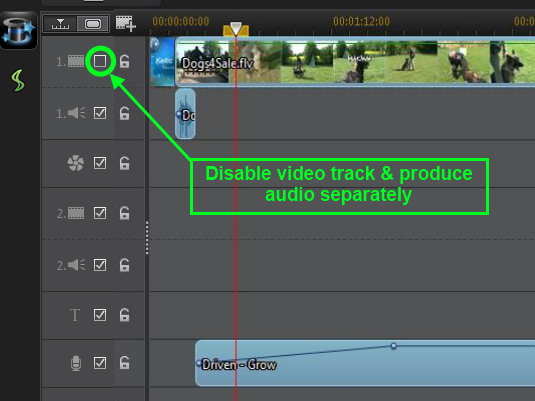
I really cannot see what's causing the problem. That's just what I'd try.
Cheers - Tony
![[Thumb - Audio_Produce.png]](https://forum.cyberlink.com/forum/upload/2013/3/4/ebb46cf042732c94048edea466f0dec1_74031.png__thumb)
|
| Filename |
Audio_Produce.png |
|
| Description |
|
| Filesize |
126 Kbytes
|
| Downloaded: |
248 time(s) |
This message was edited 1 time. Last update was at Mar 04. 2013 15:46
Visit PDtoots. PowerDirector Tutorials, tips, free resources & more. Subscribe!
Full linked Tutorial Catalog PDtoots happily supports fellow PowerDirector users!

![[Post New]](/forum/templates/default/images/doc.gif)
