Hello ouangel,
To do that you need to use Manual Adjustment > Regional.
1. Use the
adjustment selection tool to select/mask the area/object you want to keep in colour (in this case, the duck)
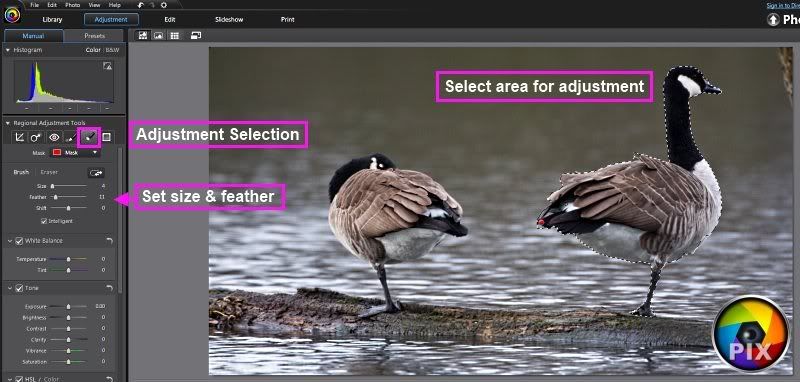 2.
2. Click on
Invert Mask - which selects the area outside the object (duck)
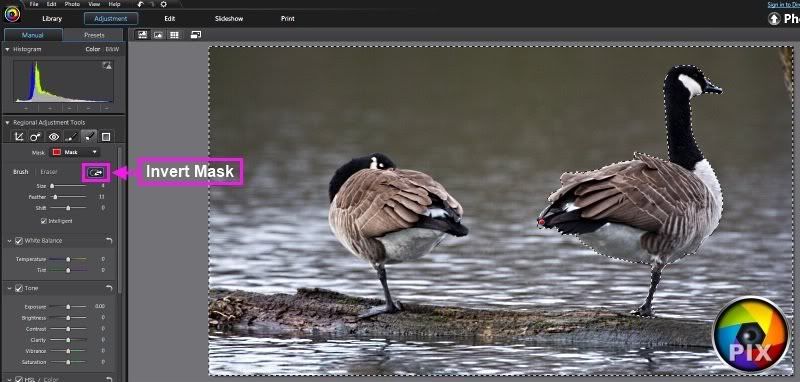
3. Make whatever adjustments you wish to the area - saturation to -100
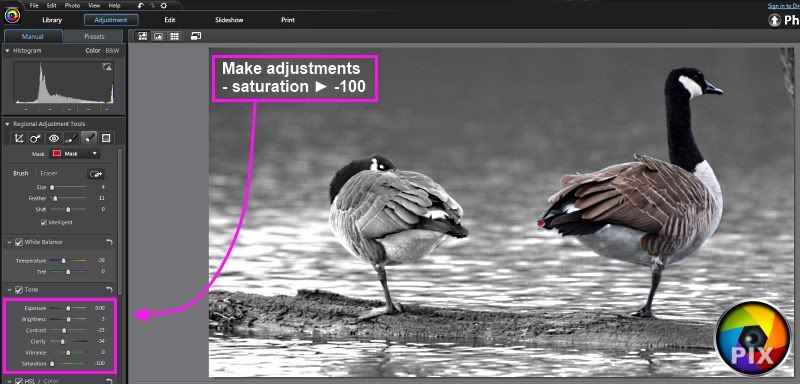
PIX
PIX YouTube channel
![[Post New]](/forum/templates/default/images/doc.gif) Sep 07, 2012 15:57
Sep 07, 2012 15:57
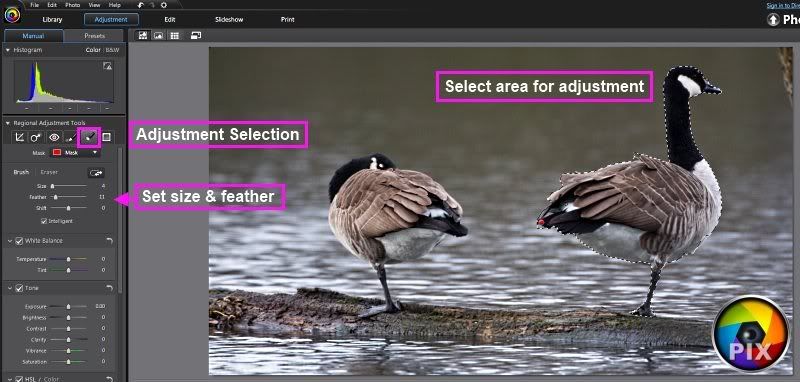
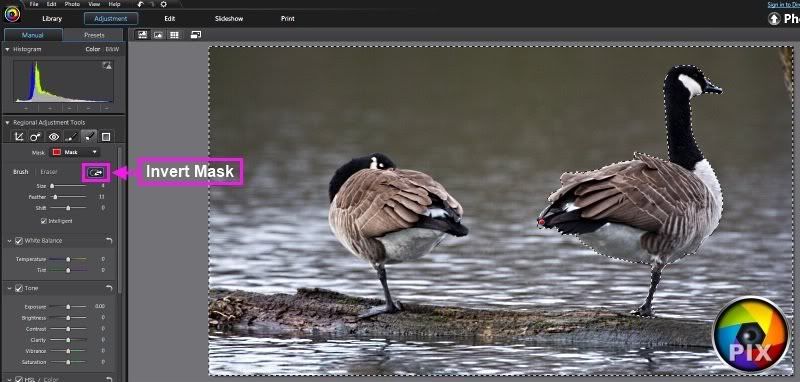
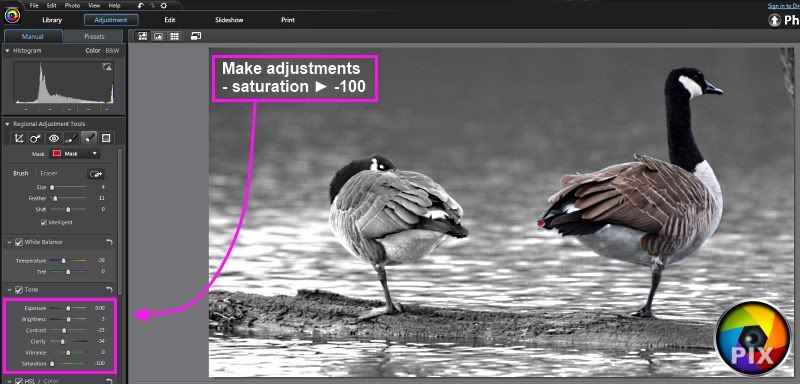
![[Post New]](/forum/templates/default/images/doc.gif) Sep 09, 2012 18:28
Sep 09, 2012 18:28
