Any ideas why this might be happening? I checked my windows font folder and the font i'm trying to use is a otf file.
Thank you!
![[Post New]](/forum/templates/default/images/doc.gif) Aug 07, 2012 05:45
Aug 07, 2012 05:45
![[Post New]](/forum/templates/default/images/doc.gif) Aug 07, 2012 11:18
Aug 07, 2012 11:18
![[Post New]](/forum/templates/default/images/doc.gif) Aug 08, 2012 02:41
Aug 08, 2012 02:41


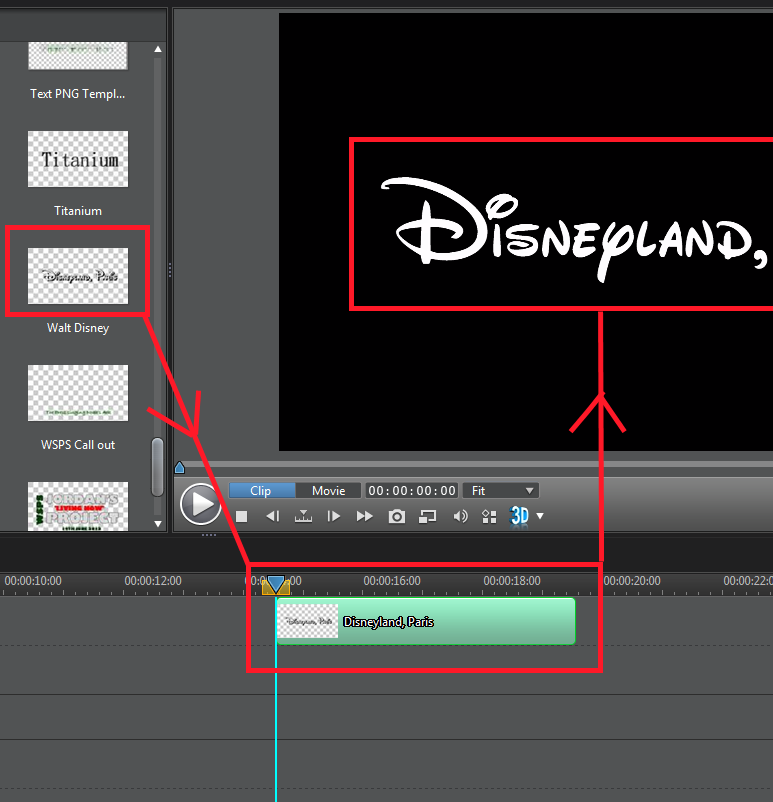

This message was edited 3 times. Last update was at Aug 08. 2012 02:42

![[Post New]](/forum/templates/default/images/doc.gif) Sep 16, 2012 14:31
Sep 16, 2012 14:31
| Powered by JForum 2.1.8 © JForum Team |