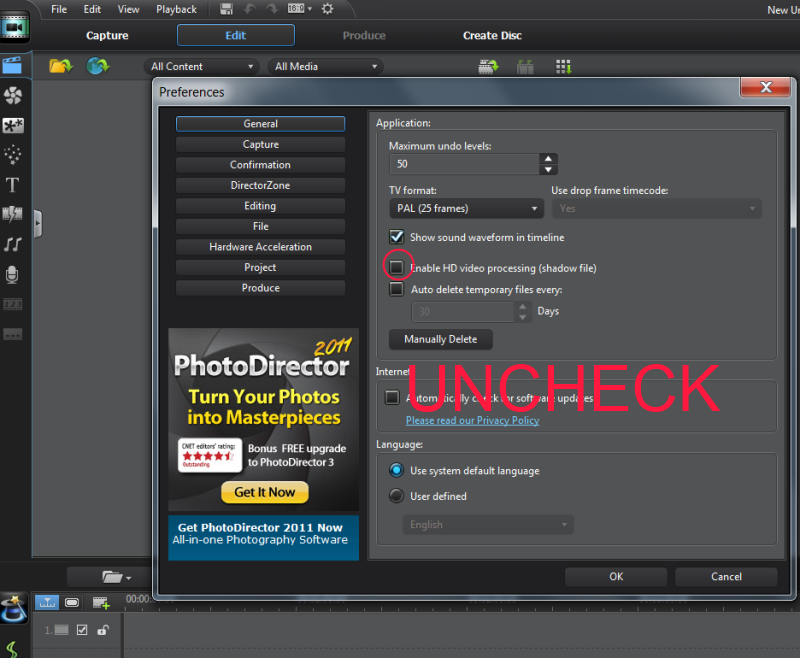I have been used to being able to move the scrubber back and forth and having the preview keep up. Now it doesn't seem to be able to do that.
Actually, what seems to be happening is that if I go to an area on the timeline where I haven't been before (not necessarily at the end, just some place where the scrubber hasn't been), there can be a four-five second delay before the preview catches up. If I'm sliding around a fairly small area, there is less of a problem.
Also, if I simply jump (by clicking on the time codes) then there isn't any delay; it only happens when I slide the scrubber.
I could understand this if I were working on a huge, HD 3D movie; but this happens with a 15 minute piece that I've put together that is 720x480. I've edited longer bits without noticing this issue.
I thought about manually cleaning out the temporary files (in the preferences area), and I noticed that there is a long list of files; and each one has an entry in a column labeled "shadow." I do not have shadow files turned on.
Before I start ripping my system apart looking for a problem, does any of this sound familiar to anyone?
This message was edited 1 time. Last update was at Jul 23. 2012 18:56

![[Post New]](/forum/templates/default/images/doc.gif)