![[Post New]](/forum/templates/default/images/doc.gif) Jun 05, 2012 00:47
Jun 05, 2012 00:47
![[Post New]](/forum/templates/default/images/doc.gif) Jun 05, 2012 01:43
Jun 05, 2012 01:43

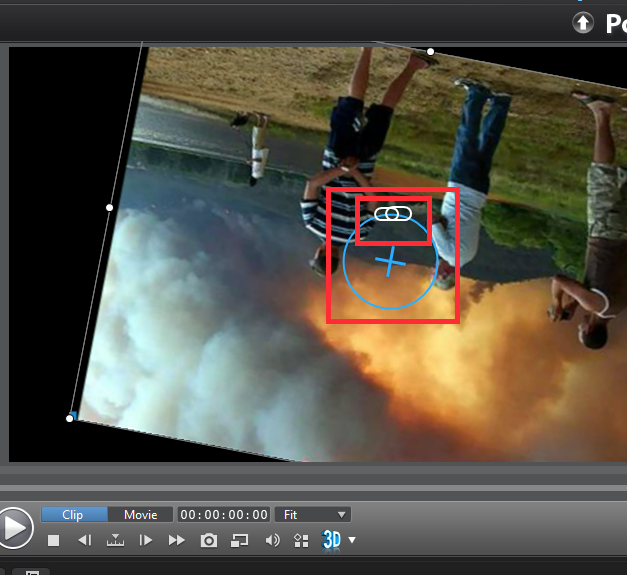
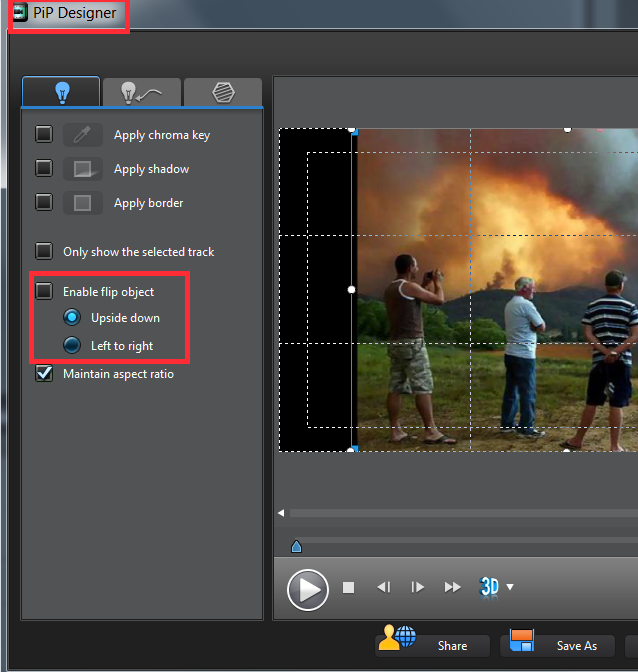

This message was edited 1 time. Last update was at Jun 05. 2012 01:44

![[Post New]](/forum/templates/default/images/doc.gif) Jun 06, 2012 10:17
Jun 06, 2012 10:17
| Filename | ScreenCapture_6-6-2012 7.14.56 AM.wmv |
|
| Description | ||
| Filesize |
380 Kbytes
|
|
| Downloaded: | 573 time(s) |
This message was edited 1 time. Last update was at Jun 06. 2012 10:18
| Powered by JForum 2.1.8 © JForum Team |