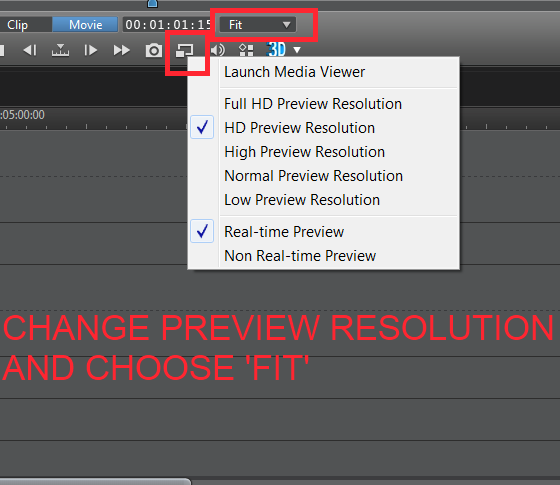Is the above statement true??
I am having the same issues with video from my Panasonic HDC-SD9 within PD 10. The .MTS file plays fine in VLC and from the workspace after drag n' drop importing.
When I drop it to the time-line, then view it using the preview window, at Full-HD resolution, the quality seems pretty bad. Its really bad when I launch the Media Player and use full screen. The video is especially bad and pixelated after doing Video/Color Enhancements. I've tried some overlays, and most of them cause the playback to flicker a lot. I've done some test publishes and renderings and the quality still comes out pretty bad.
Even though I mostly edit my HD video that comes from my 7D with no issues, I still need to edit the AVCHD files from the Panasonic from time to time at a pretty decent quality. Ive done alot of searching, seems the .MTS / AVCHD files have been troublemakers and I haven't found a solution...I really don't want to switch programs.
Other info: System specs are in my sig. Camcorder is set for highest resolution and my graphics card uses the latest drivers from Nvidia.
This message was edited 1 time. Last update was at Jun 11. 2012 16:33
Rig:
Win 7 Pro x64
12 GB DDR3 Ram
AMD Phenom II x4 965 Black Deneb 3.4 GHz
ASUS nVidia GeForce GTX 465 1 GB DDR5
Cams:
Panasonic HDC-SD9
Canon 7D

![[Post New]](/forum/templates/default/images/doc.gif)