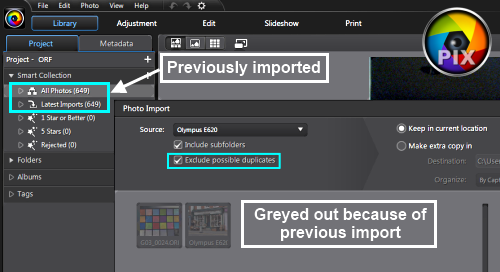I was in the Viewer&Browser mode at the time. The progress bar for import and render in the upper right hand corner of the screen indicated all was well in both operations.
I switched to the Browser Only mode and still saw only two images.
I selected those images and then created a new Album for the images.
I then tried to reimport the RAW images from the card. The import and render progress bars appeared to be normal, but still no additional images in the filmstrip.
I closed PhD3, and opened ACDSee Pro 5, importing the RAW images with that program. All was normal there, and I could see thumbnails for all 53 images in that program's browser window.
Using ACDSee Pro 5, I then navigated to the folder PhD3 had created on my computer. There were all of the images.
So, I went back to PhD3, opening it in the album I had created earlier. This time I had 106 thumbnails now visible, thumbs for the first batch I imported and then duplicated from my second attempt to import.
Bob
PhotoDirector 5; Windows 7 Home Premium 64-bit; 3.40 gigahertz Intel Core i7-3770; 16 GB RAM; AMD Radeon HD 7770; Olympus E-M1 & E-M5

![[Avatar]](https://i.imgur.com/WWwdV.png)
![[Post New]](/forum/templates/default/images/doc.gif)