any ideas ? windows 7 x64
PD10 Ultra x64, Build 1703
C L Media show 5
![[Post New]](/forum/templates/default/images/doc.gif) Apr 25, 2012 16:23
Apr 25, 2012 16:23
![[Post New]](/forum/templates/default/images/doc.gif) Apr 25, 2012 18:30
Apr 25, 2012 18:30
![[Post New]](/forum/templates/default/images/doc.gif) Apr 25, 2012 19:05
Apr 25, 2012 19:05
![[Post New]](/forum/templates/default/images/doc.gif) Apr 25, 2012 19:32
Apr 25, 2012 19:32
![[Post New]](/forum/templates/default/images/doc.gif) Apr 26, 2012 00:54
Apr 26, 2012 00:54
 Happing editing
Happing editing 
![[Post New]](/forum/templates/default/images/doc.gif) Apr 26, 2012 01:14
Apr 26, 2012 01:14
![[Post New]](/forum/templates/default/images/doc.gif) Apr 26, 2012 01:31
Apr 26, 2012 01:31
 Happing editing
Happing editing 
![[Post New]](/forum/templates/default/images/doc.gif) Apr 28, 2012 23:38
Apr 28, 2012 23:38

![[Post New]](/forum/templates/default/images/doc.gif) Apr 29, 2012 04:15
Apr 29, 2012 04:15
This message was edited 1 time. Last update was at Apr 29. 2012 04:47

![[Post New]](/forum/templates/default/images/doc.gif) Apr 29, 2012 04:42
Apr 29, 2012 04:42
![[Post New]](/forum/templates/default/images/doc.gif) Apr 29, 2012 05:15
Apr 29, 2012 05:15
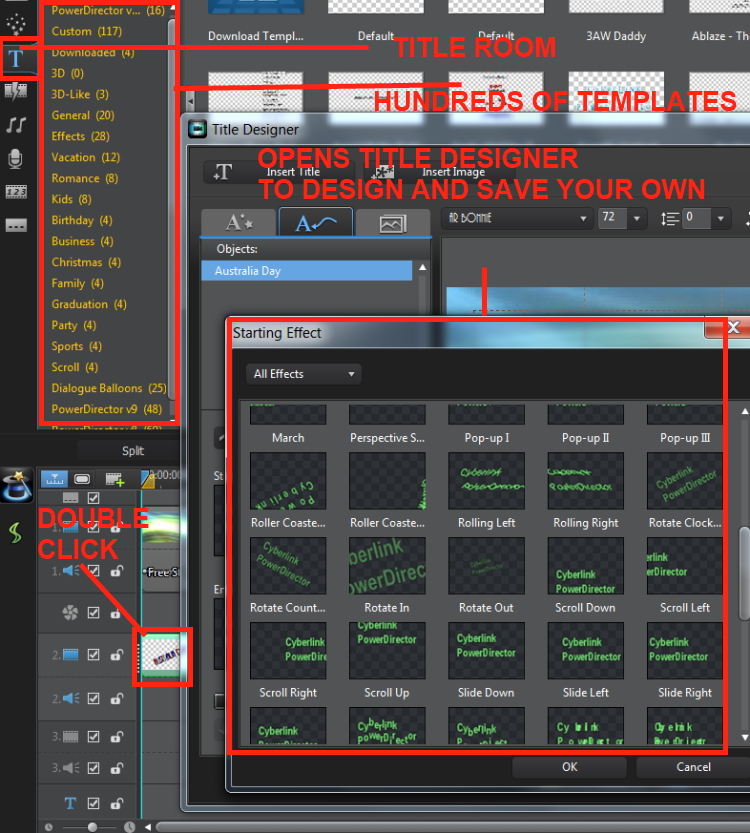



This message was edited 1 time. Last update was at Apr 29. 2012 05:23

![[Post New]](/forum/templates/default/images/doc.gif) Apr 29, 2012 05:16
Apr 29, 2012 05:16
 It's the OZ contingent echoing the same chorus!
It's the OZ contingent echoing the same chorus!
This message was edited 1 time. Last update was at Apr 29. 2012 05:18
![[Post New]](/forum/templates/default/images/doc.gif) Apr 29, 2012 05:19
Apr 29, 2012 05:19
 (imagine translating a full lenght movie to another language using titles!)
(imagine translating a full lenght movie to another language using titles!)
This message was edited 2 times. Last update was at Apr 29. 2012 05:24
![[Post New]](/forum/templates/default/images/doc.gif) Apr 29, 2012 05:27
Apr 29, 2012 05:27


This message was edited 2 times. Last update was at Apr 29. 2012 05:48

![[Post New]](/forum/templates/default/images/doc.gif) Apr 29, 2012 05:47
Apr 29, 2012 05:47

![[Post New]](/forum/templates/default/images/doc.gif) Apr 29, 2012 05:56
Apr 29, 2012 05:56
This message was edited 1 time. Last update was at Apr 29. 2012 06:01

| Powered by JForum 2.1.8 © JForum Team |