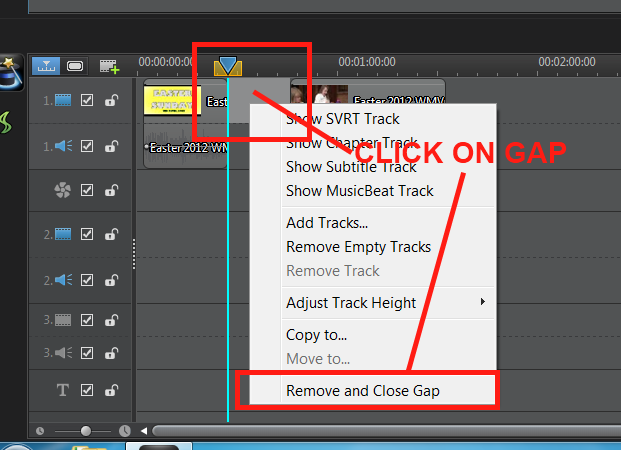Hi
It really does depend what is underneath the clip whether the clip 'snaps' back or not.
Some members like this 'feature' some members don't.
I had to change my workflow from using PD8 to using PD10, to
perform Split>Remove and Leave Gap
Try this to Remove Gap in a 'blank' area.
Right Click > Remove and Close Gap
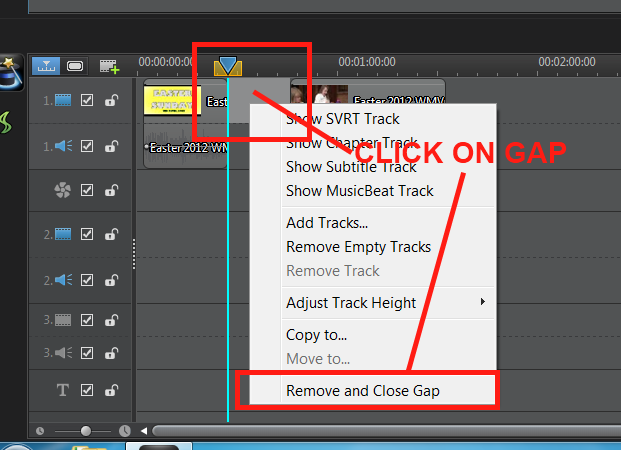
![[Thumb - PD10 Close Gap.png]](https://forum.cyberlink.com/forum/upload/2012/4/23/bb9821d71ab25ed3f511dc2fa6d2a39a_78130.png__thumb)
|
| Filename |
PD10 Close Gap.png |
|
| Description |
PD10 Close Gap |
| Filesize |
50 Kbytes
|
| Downloaded: |
284 time(s) |
This message was edited 2 times. Last update was at Apr 23. 2012 22:44
Happing editing 
Best Regards
Neil
CubbyHouseFilms
My Youtube Channel
My Vimeo Channel
PD3.5, 5, 6 & 7. Computer: Dell Dimension 5150, Intel Pen. 2.80 GHz, 2GB RAM, NVIDIA GeForce 8600GT 256MB, Windows XP Pro!!
PD8 Ultra v3022. Computer: Dell Studio 1747, Intel, i7 Q740 1.73 GHz, 8GB RAM, ATI Mob. Radeon HD 560v 1GB, Windows 7 Ult. 64
PD10 Ultra v2023. Computer: HP Pavilion dv7, Intel, i7 2630 2.00 GHz, 8GB RAM, ATI Mob. Radeon HD 6770 2GB, Windows 7 Pre. 64
PD12 Ultra v2930. Computer: HP Pavilion dv7, Intel, i7 2630 2.00 GHz, 8GB RAM, ATI Mob. Radeon HD 6770 2GB, Windows 7 Pre. 64
PD13 Ultim v3516. Computer: HP Pavilion dv7, Intel, i7 2630 2.00 GHz, 8GB RAM, ATI Mob. Radeon HD 6770 2GB, Windows 7 Pre. 64
PD16 Live v2101 Computer: HP Pavilion dv7, Intel, i7 2630 2.00 GHz, 16GB RAM, ATI Mob.Radeon HD 6770 2GB, Windows 7 Pre. 64
Director Suite 6: PowerDirector 16 Live, PhotoDirector 9, ColorDirector 6, AudioDirector 8
Cameras: Sony(s) HXR-NX5P, HXR-NX70P, NEX-VG10E, a6300 4k, HDR TG5E, GoPro 4 Black, Canon 6D DSLR
Visit PDtoots. PowerDirector Tutorials, tips, free resources & more. Subscribe!
Full linked Tutorial Catalog - PDtoots happily supports fellow PowerDirector users!

![[Post New]](/forum/templates/default/images/doc.gif)