Is it possible to have this graduated instead of a sharp outline edge
 CYa Ron (W10/i5gen8/Nvidia)
CYa Ron (W10/i5gen8/Nvidia)
Someone famous once said: "We only have the 4th dimension of 'time' so that everything does not all happen at once"
![[Post New]](/forum/templates/default/images/doc.gif) Apr 18, 2012 12:19
Apr 18, 2012 12:19
|
|
||
| Filename | screen shot.png |
|
| Description | ||
| Filesize |
557 Kbytes
|
|
| Downloaded: | 182 time(s) |
|
![[Post New]](/forum/templates/default/images/doc.gif) Apr 18, 2012 12:44
Apr 18, 2012 12:44
|
|
||
| Filename | feathered mask small.png |
|
| Description | ||
| Filesize |
204 Kbytes
|
|
| Downloaded: | 441 time(s) |
|
|
|
||
| Filename | feathered mask 2.PNG |
|
| Description | ||
| Filesize |
180 Kbytes
|
|
| Downloaded: | 441 time(s) |
|
This message was edited 8 times. Last update was at Apr 18. 2012 12:55
![[Post New]](/forum/templates/default/images/doc.gif) Apr 18, 2012 13:30
Apr 18, 2012 13:30
|
|
||
| Filename | Highlight.JPG |
|
| Description | Highlight |
|
| Filesize |
32 Kbytes
|
|
| Downloaded: | 207 time(s) |
|
![[Post New]](/forum/templates/default/images/doc.gif) Apr 18, 2012 15:00
Apr 18, 2012 15:00
![[Post New]](/forum/templates/default/images/doc.gif) Apr 18, 2012 15:07
Apr 18, 2012 15:07
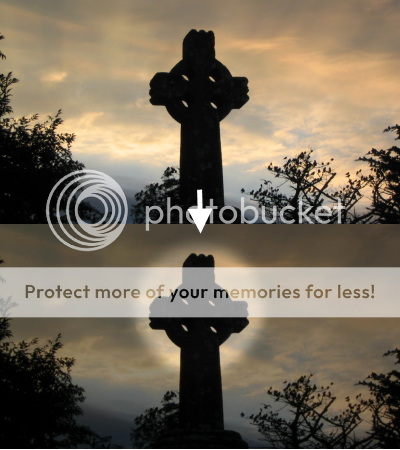
|
|
||
| Filename | Highlight2.png |
|
| Description | ||
| Filesize |
129 Kbytes
|
|
| Downloaded: | 191 time(s) |
|
![[Post New]](/forum/templates/default/images/doc.gif) Apr 19, 2012 04:18
Apr 19, 2012 04:18
This message was edited 1 time. Last update was at Apr 19. 2012 04:28
![[Post New]](/forum/templates/default/images/doc.gif) Apr 19, 2012 04:33
Apr 19, 2012 04:33
| Powered by JForum 2.1.8 © JForum Team |