Quote:
forgot to tell that "Remove and close gab" is not optional - it is light gray.
Anja,
What version of PD9 are you using? If you are using the latest version (3305) the 'Remove and Leave Gap' should be available.
Also, check your preferences under 'Edit' and see if 'Link all tarcks when inserting/removing content in timeline' is checked. With this checked the 'Remove and Leave Gap' is greyed out.
If you require the 'Link all tracks' you will have to manually move the content to eliminate the gaps.
Some projects require that you change this setting for certain edits.
Hope this helps a little.
Hal
OS - Win11 Pro, Alienware R13, CPU - Intel Core I7-12700KF 12 CPUs), 16g DDR5 4400 RAM, Video - Geeforce RTX 3080ti 12g, PD11 & PD365
My YouTube
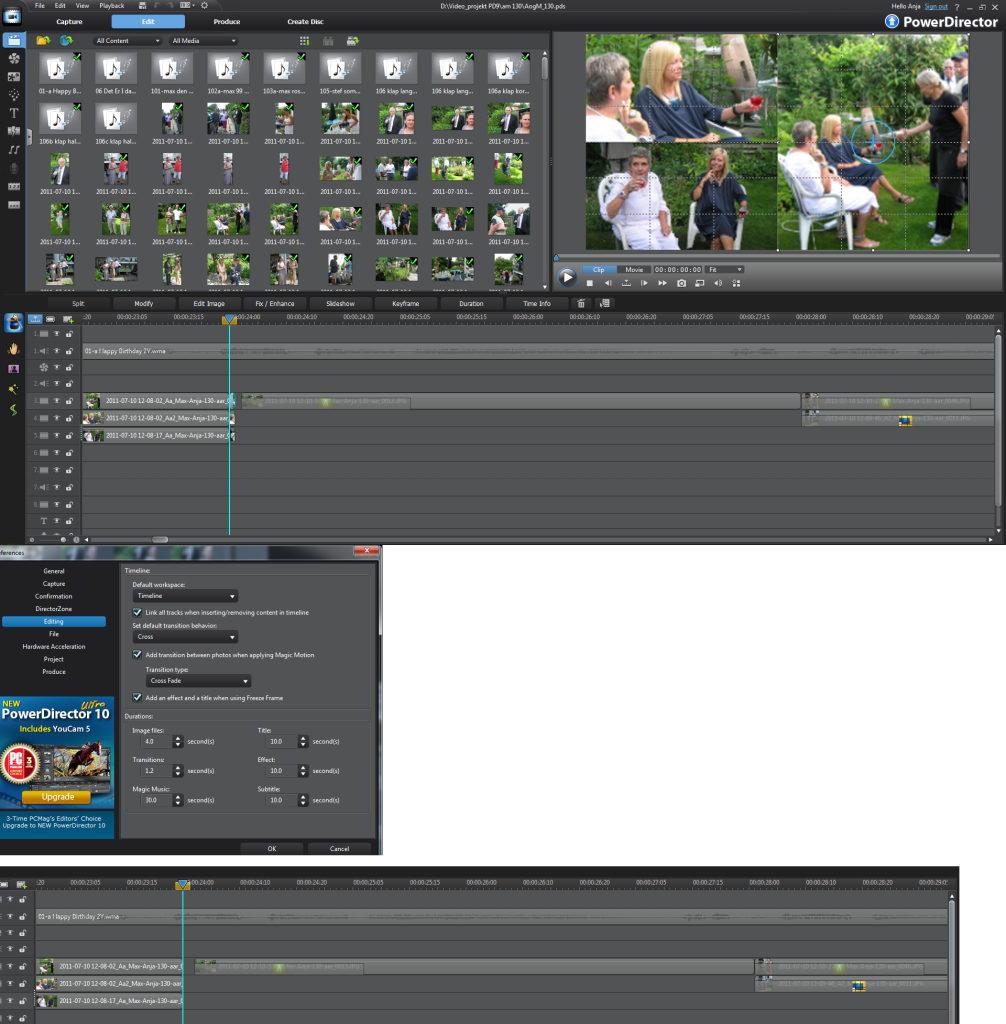

![[Post New]](/forum/templates/default/images/doc.gif)
