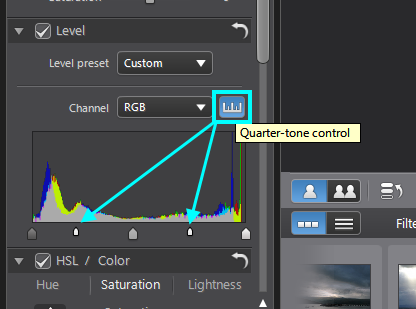Hello djboshh,
In PhD, as you know, the
Levels tool is used to adjust the
RGB colour levels. This can be done my adjusting them all at once or by selecting separate channels (in the drop-down menu). You can also use the presets to modify contrast.
There's no way to change the way the sliders function. The central pointer slider remains where it is, unless dragged manually.
You can also select the midtone controls for finer adjustment.
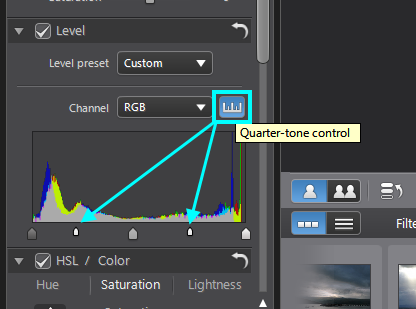
Do you find there's some limitation in the way you can adjust your photos?
PIX
PIX YouTube channel
![[Post New]](/forum/templates/default/images/doc.gif) Feb 10, 2012 16:04
Feb 10, 2012 16:04