does it actually change the -ORIGINAL- photo or not?
Just so I know to make another set someplace before changing things.
Thanks

![[Post New]](/forum/templates/default/images/doc.gif) Oct 11, 2011 18:45
Oct 11, 2011 18:45
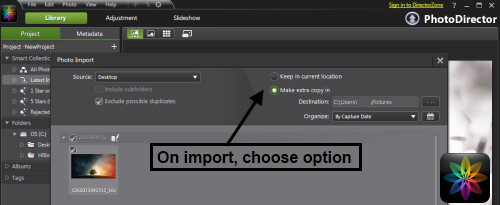
![[Post New]](/forum/templates/default/images/doc.gif) Oct 11, 2011 18:56
Oct 11, 2011 18:56

![[Post New]](/forum/templates/default/images/doc.gif) Oct 12, 2011 13:59
Oct 12, 2011 13:59
![[Post New]](/forum/templates/default/images/doc.gif) Oct 12, 2011 18:51
Oct 12, 2011 18:51
![[Post New]](/forum/templates/default/images/doc.gif) Nov 01, 2011 15:48
Nov 01, 2011 15:48
![[Post New]](/forum/templates/default/images/doc.gif) Nov 01, 2011 18:42
Nov 01, 2011 18:42

| Powered by JForum 2.1.8 © JForum Team |