There no need for me to jump in here. But if I understand all this correctly…
Mitch stated that he wanted to broadcast a live 24 hour video stream, using “YouCam”. I don’t think too many folks completely picked up on the YouCam part.
Now I may be way wrong here, but what I envision Mitch wanting to do, is have a web cam fixed on “something”, perhaps a box full of newborn puppies. Then people can tune in to this streaming feed of the new puppies, 24 hours a day, to see what the puppies are up to at any given moment.
But perhaps let’s say that Mitch is also a puppy breeder, and also has an online pet supply store. So Mitch would like his two company logos to alternately display in the bottom left corner of this live 24 hr streaming video.
I don’t use YouCam, but I am aware that it supports Particles. Using YouCam, you can for instance be on Skype, and have a Particle effect of stars or hearts swirling around the screen as you are chating with someone.
There are also particles that will appear as if you are wearing a cartoon hat, and as you move your head, this layered cartoon hat Particle, will follow the top of your head.
So perhaps Mitch is thinking that if he could adapt or modify or replace these swirling stars, or cartoon hats, with his two logos that remain in a static position, and, alternate on and off, then… mission accomplished.
How does PowerDirector figure into all this?
Well, because PD9 is where the Particle Designer is. And where you can modify and create your own custom Particles
These Particles are .dzp files, which are supported by YouCam (GIF files are not), just like all the other available .dzp Particles available for download on the DirectorZone, that are supported by YouCam.
So, if Mitch can modify a Particle effect into being his two logos instead of two cartoon hats (as he described above), he will now have a live webcam feed, running 24 hrs a day, with two alternating images (particles), also displaying 24 hrs a day. And it will all be self contained within his YouCam upload stream.
But it’s modifying the particles to behave in Mitch’s intended manner, that is the sticking point.
I’ve played with trying to modify a particle to Mitch’s specifications, and am getting close. But I am not able to get it exactly to what he’s described, because of a fade in/out issue.
As Mitch mentioned, there are some seemingly inconsistent behaviors found, when modifying in Particle Designer using the adjustment tools. And this became apparent during beta testing a year ago.
If I am way off in my perception of what you are trying to accomplish Mitch, and this is not at all along the lines of what you have in mind, then please let me know and I’ll delete my drivel here.

This message was edited 5 times. Last update was at Aug 08. 2011 21:55
Click here PDtoots for a collection of PowerDirector Tutorials and Tips

![[Post New]](/forum/templates/default/images/doc.gif) Aug 07, 2011 23:17
Aug 07, 2011 23:17
![[Post New]](/forum/templates/default/images/doc.gif) Aug 08, 2011 00:04
Aug 08, 2011 00:04
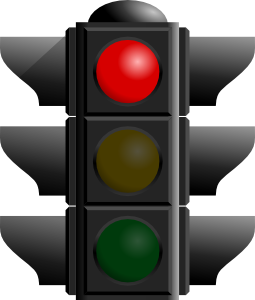
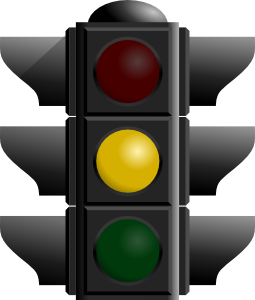

![[Post New]](/forum/templates/default/images/doc.gif) Aug 08, 2011 05:34
Aug 08, 2011 05:34
![[Post New]](/forum/templates/default/images/doc.gif) Aug 08, 2011 13:49
Aug 08, 2011 13:49
![[Post New]](/forum/templates/default/images/doc.gif) Aug 08, 2011 15:17
Aug 08, 2011 15:17
![[Post New]](/forum/templates/default/images/doc.gif) Aug 08, 2011 15:31
Aug 08, 2011 15:31
![[Post New]](/forum/templates/default/images/doc.gif) Aug 08, 2011 15:47
Aug 08, 2011 15:47
![[Post New]](/forum/templates/default/images/doc.gif) Aug 08, 2011 16:21
Aug 08, 2011 16:21
![[Post New]](/forum/templates/default/images/doc.gif) Aug 08, 2011 17:10
Aug 08, 2011 17:10
![[Post New]](/forum/templates/default/images/doc.gif) Aug 08, 2011 19:51
Aug 08, 2011 19:51
![[Post New]](/forum/templates/default/images/doc.gif) Aug 08, 2011 20:16
Aug 08, 2011 20:16
![[Post New]](/forum/templates/default/images/doc.gif) Aug 08, 2011 21:01
Aug 08, 2011 21:01

![[Post New]](/forum/templates/default/images/doc.gif) Aug 08, 2011 21:46
Aug 08, 2011 21:46
