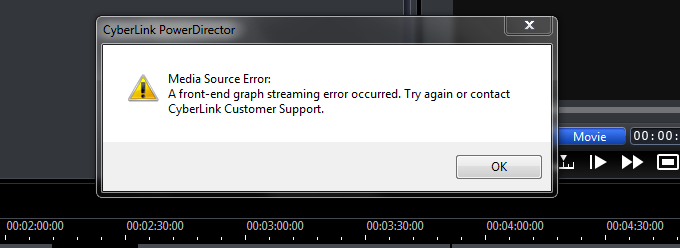 and have been getting everything but the correct answer from cyberlink's customer service tech support people. Every fix they've given me doesn't work. It is soooo frustrating. Once long ago someone told me something about a .dll in the program files that needed fixing and it seemed to work. I had this fixed once and when I had to replace my hard drive and reload my system this irritating problem reappeared! and now I cannot for the life of me remember how I fixed it. Can anyone figure this out? Also it has been suggested that it could be a "registry issue" but I have no idea how to "fix" a registry problem. anyone? Because cyberlinks customer service people honestly do not speak english well and I'm not sure they understand me when I speak and the fixes they give me seem to be from a book and they are not working! Thanks in advance.
and have been getting everything but the correct answer from cyberlink's customer service tech support people. Every fix they've given me doesn't work. It is soooo frustrating. Once long ago someone told me something about a .dll in the program files that needed fixing and it seemed to work. I had this fixed once and when I had to replace my hard drive and reload my system this irritating problem reappeared! and now I cannot for the life of me remember how I fixed it. Can anyone figure this out? Also it has been suggested that it could be a "registry issue" but I have no idea how to "fix" a registry problem. anyone? Because cyberlinks customer service people honestly do not speak english well and I'm not sure they understand me when I speak and the fixes they give me seem to be from a book and they are not working! Thanks in advance.
This message was edited 1 time. Last update was at Oct 07. 2010 09:51

![[Post New]](/forum/templates/default/images/doc.gif)