|
|
Hey MJC - that did the trick! Thank you.
To add on to your instruction, here's what I did to update where my auto saves now go:
Whenever I upgrade to the newest version, I need to change the auto save directory to the newest version’s AutoSave folder. To do this:
1) Click the gear icon (It says “Set user preferences” when you hover over it) at the top of PowerDirector's screen.
2) Click “Project” in the menu immediately on your left.
3) In the Project window that opens on the right - there is a field that shows where the project is set to auto save. Click “Browse” to the right of that field and navigate to the AutoSave directory of the newest version of PowerDirector.
4) Click “OK”.
Here is the path to my current AutoSave directory. (Your's may be slightly different):
C:\Users\Owner\AppData\Roaming\CyberLink\PowerDirector\19.0\Cache\AutoSave
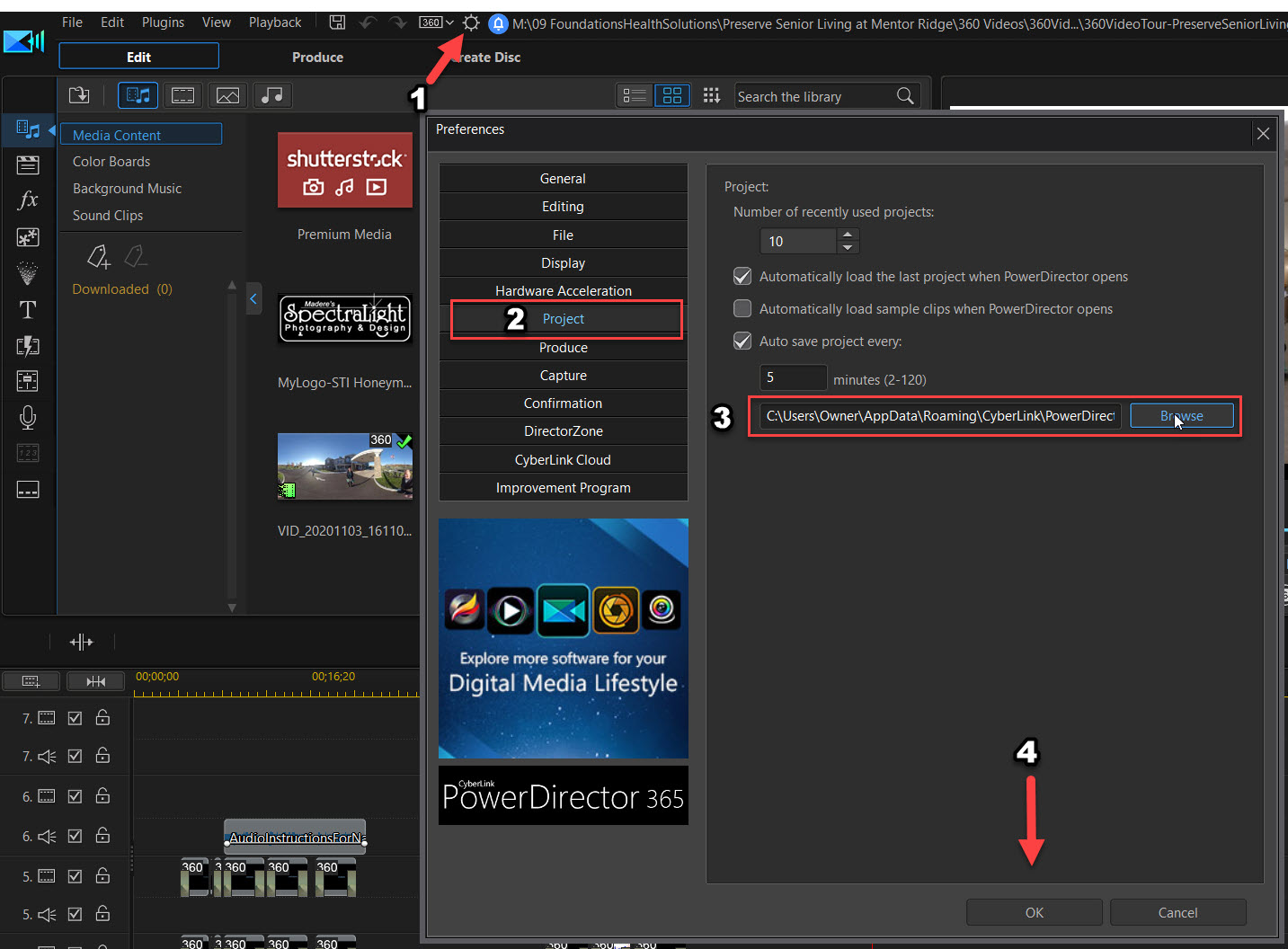
|
|
|
Thank you, Optodata, for your prompt repsonse! I was afraid your answer was what I would find.
It really is too bad we can't set a looser starting crop. The resolution doesn't look as good when the video is cropped tighter and the viewer doesn't have the ability to zoom out (as you know.)
I read the question you linked to on the Google support forum and replies have been turned off so I couldn't even coment on it. Bummer!
Thanks, again!
Quote
As PD produces the full 360 degree canvas, there isn't anything you can do when producing to affect how wide the field of view is in various players. Setting the starting view is the only control you have because viewers are free to move the viewpoint around any way they want when watching.
Someone asked the same question in the Google support forum a few months back but hasn't received a response. It seems that the issue is on YouTube's end, but you can use the "-" button on the dedicated number pad (if you have a full size keyboard) to zoom out.
|
|
|
Hi!
I have imported an equirectangular video into PD365 and found where to set the angle that people will view the video from using the "360° Start View Setting."
When I render the video, the view is correct as I set it but it is a little tighter than I would like it. When I view it on my computer with the VLC media player, I can zoom in and out and pan all around with my mouse's scroll wheel.
Unfortunately, I can not zoom in and out on the 360-degree video when viewing it on YouTube because the cropping is rendered a little tighter than I would like. Is there any setting in PD365 that will let me set a wider initial view that people can pan all around in when viewing on YouTube? BTW, the original file was shot with the Insta360 One X and exported from the latest version of Insta360 Studio.
Thanks!
|
|
|
Thank you for your prompt reply. Here's where I was lost...
After opening “PiP Designer”, I did not click the triangle next to “Object Settings” to reveal “Longitude” and “Latitude” settings. I don't know how I missed that.
Thanks!
Quote
Like I said, the steps are exactly the same as shown with titles in that YT tutorial:
- Place logo on the timeline and set the duration for the length of the video
- Double-click to open PiP Designer and change the size and position as desired
- Copy the logo clip and paste 3 more copies on tracks directly below the original
- Double click on each one and move the position 90° or 180° away
|
|
|
Thank you for your reply.
Unfortunately, I don't understand how to adjust the logo position based on your screenshot or explanation. A video demo would be far more effective.
Here is what I'm trying to do with my logo although this demo is done with a title. I want to have the logo appear at 90-degree angles so that someone who is panning around my 360 video will see the logo at all times: https://www.youtube.com/watch?v=DP-lRk6ngIg&t=540s
Thanks!
Mark
Quote
Use the PiP Designer, just like you would in a non-360° video. You can adjust the size and postion along with all the other usual settings. You can also use the Mask Designer if needed:

|
|
|
Hi!
I have successfully created the same text title to show at four different positions to show at same time in a 360 degree video. How do I do this for a logo or jpg image? The settings for placing the logo in Power Director are not the same as they are for text titles.
Thanks!
|
|
|
I keep getting this message when I open an existing project:
CyberLink PowerDirector found a temporary file that may be the project file automatically saved last time. Do you want to try and recover the project and open it?
The project did not crash the last time I edited it so why would I want to recover and open it???
Is there any way to stop seeing it?
Thanks!
|