|
|
Quote
same here with powerdvd 20.
" Powerdvd cannot connect to the Movie information service. Check your internet connection and then try again"
This is not the first time that powerdvd gives this message.
I did everything, even reinstalled the complete package. No use.
Mostly after a week it works again.
Is this why we have to pay so much for each upgrade?
The service of your product is nihil
Same problem here stuck in this loop "loading the latest movie information" using powerdvd 20 build 2325 latest version..
CyberLink are where if this issue ? nay updates on this ?
|
|
|
Quote
Dolby Vision is not an universally supported feature on entry level HDR TV as I know it requies an license from Dolby and vendors have to pay the license fee periodically to Dolby as well in addition to BOM cost.
And, the price of a HDR TV, which supports the Dolby Vision, is at relatively higher price level.
It is not a friendly option for movie fans when setup their home theater.
Let's imagine that if powerdvd increases its price 30% or more for this feature, would you like to pay more for Dolby Vision?
Lots of HDR devices do not have this feature because it has extra license fees, and whether they can support it depending on Dolby's authorization plan.
It's awesome you have a Dolby Vision supported display (a high-end HDR TV probably), but it is very likely that the HDR TVs most of users have might not support Dolby Vision, and they don't truly realize what the visual difference are between HDR10 and Dolby Vision.
Last but not the least, the true 10-bit panel (for large size TVs), which is capable to present the ultimate quality of HDR, is not that common, 12-bit panel is still an experimental thing on the market.
Here is my thought, fyr.
the tv that support dv are chepper now ....
i don't know if what you say is true about the license .....they also have dolby audio and they pay for that also....
also if you pay 100 dolars for a software you must have this dv...there are people that have dv in their tvs .....
but i do appreciate your opinion
|
|
|
hello
this is very embracing because even with the lastest version we cannot have dolby vision support
most movies support this
https://www.blu-ray.com/movies/Mission-Impossible-Fallout-4K-Blu-ray/205013/
https://www.blu-ray.com/movies/The-Matrix-4K-Blu-ray/198328/
can have this update to this version ?
|
|
|
When we will have an update to support dolby vision for powerdvd 18 ? there are many movies that support dv
'
https://www.amazon.com/Star-Wars-Last-Jedi-Blu-ray/dp/B07885FYQP/ref=as_li_ss_tl?s=movies-tv&ie=UTF8&qid=1516454821&sr=1-1&keywords=last+jedi+4k&linkCode=sl1&tag=nextgenehom0d-20&linkId=22ca424062ebd3ca523a9805cc1b4dcf
|
|
|
Quote
Few months ago there were complaints about this issue too, search the older posts. The problem was solved within few days. If I remember correctly, Hicham recommends to contact CyberLink customer service in such case.
MirceaForce: I do not understand your question. You've been around long enough to know that your HW is not compatible. What do you expect to achieve?
CarlPowerDVDUser: Your HW seems to be allright. What is your motherboard name? Which CPU do you have?
ia have new hardware configuration...in my old hadrware config i7 5960x x99 motherboard i was see black screen and only sound when open full bluray 4k hdr
and now with i9 7920x and x299 motherboard i have this so an improvment was made i think
and a user that has a fully complatible pc with this and it's not working
|
|
|
I have the lastest powerdvd 2316
pc i9 7920x gtx 1070
I have tried many full uhd disc but stuck at this process (the program is not crashing) ..m2ts from the folder is working perfect with 4 hdr
but the program is working perfect for full 1080p bd discs
http://www.imagebam.com/image/bbafef698756403
|
|
|
Quote
Quote
this is not correct even for amd gpu & nvidia gpu
only intel ??? this is domination come on
This is not correct even for amd gpu & nvidia gpu. You can say that again and again, and I believe most of users here buy your statement.
But, I personally think it's not a black-or-white/correct-or-incorrect argument here.
BD association defines 4k BD specification, and all the attendees who want to provide the playback feature need to follow up.
The movie disc demand on the market has ceased a lot nowadays (e.g. versus 10 years ago).
amd and nvidia are the key players on the market to offer discrete gpu hardware solution.
I have no idea if they have plan to follow up and work on 4k BD DRM compatibility.
If yes, it is expected that the 4K BD support won't be their first priority.
Everything is about money and business, and it's lucky that there is Intel solution at least for PC player.
in my opinion Intel paid powerdvd development for this....
but to be onest if you have a pc with intel or amd cpu and no integrated gpu/cpu it will not work either
their support tell us this there is no planing to change this
the only way to play 4k hdr is to open bdmv-stream- and open the biggest file in powerdvd---but if you have splits m2ts you cannot to this ...
|
|
|
Quote
Hi Vmd12,
The PowerDVD 17's HDR playback currently supports compatible Intel graphics only.
For NVIDIA hardware support, there is no development information available at current phase. Whether or when to support certain branded hardware as it might also require the collaboration between hardware and software development to offer further compatibility.
We understood your concern for the HDR playback compatibility on discrete NVIDIA GPU.
This concern is escalated to CyberLink product team for product development reference.
Thanks for your feedback.
Greetings,
Hicham
this is not correct even for amd gpu & nvidia gpu
only intel ??? this is domination come on
|
|
|
|
hope that powerdvd team will bring support for nvidia cards as well....this is very frustating to have so much gpu power and cannot use it for 4k hdr full bluray playback
|
|
|
Quote
Quote
I'm having similar issues after the last update. Constant crashes. It's almost unusable. I have the live version of 17 and have been Cyberlink member for years. This is the worst problematic program I've had from Cyberlink. Oh, I've done all the troubleshooting and generally just don't use it much anymore. Real pain.
Quote
Quote
Quote
Quote
Quote
tryed uninstall and clear all remaining files from program data ...install again the problem is still there
I'm the only one facing this issue?
Also does 3D is messed up for you ? keep blinking , going to 3D - 2D mode every sec and the movies just doesn't start.
WindDVD12 works fine for both 2D and 3D. ..
Can't understand what is the issue with PowerDVD17.
did find out that kaspersky is the problem to this ...hope they will fix it
The 3D issue ? but I'm using Eset EIS 10
i did not use 3d diplsay is not selected
but what did you mean to select 3d ?
I even tried PowerDVD16 and it doesn't work, the same as 17 . Only NVidia 385.69 are working and they have weird issue that 3D stops working.
did you try ticked to nvidia support ?
|
|
|
Quote
Quote
Quote
Quote
tryed uninstall and clear all remaining files from program data ...install again the problem is still there
I'm the only one facing this issue ?
Also does 3D is messed up for you ? keep blinking , going to 3D - 2D mode every sec and the movies just doesn't start.
WindDVD12 works fine for both 2D and 3D. ..
Can't understand what is the issue with PowerDVD17.
did find out that kaspersky is the problem to this ...hope they will fix it
The 3D issue ? but I'm using Eset EIS 10
i did not use 3d diplsay is not selected
but what did you mean to select 3d ?
|
|
|
Quote
Quote
I think all the experiements should be based on the folder you mentioned is a perfectly-decrypted Ultra HD Blu-ray movie.
If it is perfectly decrypted, I guess that not only PowerDVD, but there might be other software players existing that can play it without any problems.
Any methods to assure the decryption done perfectly?
Yes, it's not a problem with the decryption process. I was able to try different decrypted movies.
And AUX DATA folder is present.
I can play the whole disc flawless if:
- I'm using PowerDVD 17 with iGPU (but again - no HDR).
- I'm using DVDFab Media Player 3 (than again - no HDR)
The problem is when using Nvidia GPU, which is the only ATM with HDMI 2.0 and that supports HDR.
i have test it my self and had the same problem like you
if you go to support they will tell you that only for intel is supported at this moment
also if you drag and drop a m2ts from a bluray 4k hdr to powerdvd the play it's not so smooth like it should be but it's ok ..this is because of powerdvd and their support for intel igpu
|
|
|
Quote
Quote
tryed uninstall and clear all remaining files from program data ...install again the problem is still there
I'm the only one facing this issue ?
Also does 3D is messed up for you ? keep blinking , going to 3D - 2D mode every sec and the movies just doesn't start.
WindDVD12 works fine for both 2D and 3D. ..
Can't understand what is the issue with PowerDVD17.
did find out that kaspersky is the problem to this ...hope they will fix it
|
|
|
Quote
Quote
Quote
Well, I guess this is related to your issues, right?
Either way, tested here, and I still can play folder. isos, mounted isos.
do you have powerdvd 2101 build ?? can you make print screen with the proof ...
also do you running on igpu or the sistem with nvidia card ???
I know exactly what PowerDVD 17 version I'm running here and it's 2101.
Version 17.0.2101.162.
I can switch from iGPU and Nvidia and both outputs the result is the same, I can still open iso and folders.
Not sure what problem you are facing there but it would better be taken care on your own thread instead of hijacking other's.
did you did this for your problem ?
<span class="post_quote"><span class="quote_content"><span class="post_quote"><span class="quote_content">p.s because i don't have any phisical drives or virtual only open from bdmv folders
And in replay to your problem it's simple make sure the power dvd structure is like this in the bdmv folder:
see print screen
most problems are related to this folder AUXDATA
if you don't have this folder in the bdmv folder make one and the problems should go
</span></span></span></span>
|
|
|
Quote
Well, I guess this is related to your issues, right?
Either way, tested here, and I still can play folder. isos, mounted isos.
do you have powerdvd 2101 build ?? can you make print screen with the proof ...
also do you running on igpu or the sistem with nvidia card ???
|
|
|
Quote
Quote
Quote
Quote
do you use windows 10 x64bit build 1709 ?
Windows 10 x64 Pro 1703 build 15063.674 no problem at all here. I tought I had updated I'll do this today and check.
please keep me up to date  P.S yes the same here on old version of win 10 1703 was working ok P.S yes the same here on old version of win 10 1703 was working ok
Ok, updated to 1709. No problem I can still open mounted ISO or folders.
Make sure that you have the lastest powerdvd build 2101 and please do this: unmount all iso delete all virtual drives if you have a phisical drive disable also after this start again power dvd and like in the print screen " no disc drive" still works ? p.s because i don't have any phisical drives or virtual only open from bdmv folders And in replay to your problem it's simple make sure the power dvd structure is like this in the bdmv folder: see print screen 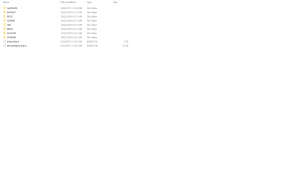 most problems are related to this folder AUXDATA if you don't have this folder in the bdmv folder make one and the problems should go also can you check this path Control Panel\All Control Panel Items\Security and Maintenance\Reliability Monitor to see if powerdvd had any issues most problems are related to this folder AUXDATA if you don't have this folder in the bdmv folder make one and the problems should go also can you check this path Control Panel\All Control Panel Items\Security and Maintenance\Reliability Monitor to see if powerdvd had any issues
|
|
|
Quote
Quote
do you use windows 10 x64bit build 1709 ?
Windows 10 x64 Pro 1703 build 15063.674 no problem at all here.
I tought I had updated I'll do this today and check.
please keep me up to date 
P.S yes the same here on old version of win 10 1703 was working ok
|
|
|
do you use windows 10 x64bit build 1709 ?
and can you open bluray (full bluray bdmv folder) with this last powerdvd 17 buid 2101 ?
i've attached a print screen

does this button look the same to you ?
did you check maintanace from windows 10 to see if you have any crash ??
yes you cannot run full bluray 4k hdr with nvidia gpu with menu etc it's an old powerdvd problem...only work if you drag and drop the bigger file from bdmv stream to powerdvd ...but with limition from subtitle etc
|
|
|
tryed uninstall and clear all remaining files from program data ...install again the problem is still there
I'm the only one facing this issue ?
|
|
|
After the last windows update 1709 powerdvd cannot longer open bluray folder on HDD drive
Tryed reinstall last update for update but the problem is still there cannot open from hdd
also when you go to menu info (the home button ) power dvd crashes but not directly you can see this in the maintannace from windows
I've attached a print screen and also the problem
Faulting Application Path: C:\Program Files (x86)\CyberLink\PowerDVD17\Movie\PowerDVDMovie.exe
Problem signature
Problem Event Name: APPCRASH
Application Name: PowerDVDMovie.exe
Application Version: 17.0.2021.0
Application Timestamp: 599a598f
Fault Module Name: PowerDVDMovie.exe
Fault Module Version: 17.0.2021.0
Fault Module Timestamp: 599a598f
Exception Code: c0000005
Exception Offset: 00278ee4
OS Version: 10.0.16299.2.0.0.256.48
Locale ID: 1033
Additional Information 1: 2beb
Additional Information 2: 2beba6fb4680d73a8c78ca7c24ccdb46
Additional Information 3: 3ad0
Additional Information 4: 3ad0e9f4486e91d86927e4a71227ee49
Extra information about the problem
Bucket ID: 07559222a9bceeb05824d447d56a4087 (109096867664)

|