|
|
Quote
When I move a Clip Marker, it disappears.
OK fine... they're moving now.
|
|
|
|
When I move a Clip Marker, it disappears.
|
|
|
Quote
[IB] - I get the echo if I import a video from any external source, the echo was not present until imported into PowerDirector
If I make a video using the cam feature in PowerDirector the Echo is also present
Sample Echo Video attached
I'm thinking it's a PD thing and not an OS thing. I've never had an echo problems with PD. Not sure I can help any futher.
|
|
|
Quote
Hi, I have followed the directions but the 'Enhancement' Tab doesnt show...See attachments....
The window "Realtek High Definition Audio Properties" is the wrong window.
The one under it, "Speaker Properties" with the General, Levels and Advanced tabs is the one you're wanting. But like you said, there's no Enhancements tab. What operating system are you using. Kinda looks like 10 to me???
|
|
|
Quote
Quote
Have you check sound card settings? Usually there are options for sound effects.
Hi all, this is an old thread however I have the same issue, I record a movie with perfect sound, then once it's imported into PowerDirector it has a church like echo!?
Any ideas?
- Open the Control Panel
- Click on Sound
- Select the offending device i.e. "Speakers"
- Click Properties
- On the Properties window... click the Enhancement tab
- In the scrolling box, uncheck Environment OR select Environment and change the setting to None.
These steps are based on the Win 7 OS, Others may be different.
|
|
|
|
If I can get some guidance, I may be able to make a little Windows 32bit program to read the XML file and print/save the TimeLine Marker Data. I'd have to know where to look.
|
|
|
If I may chime in...
When I created my grand-daughters 17min Graduation Video, I had hundreds of images, video and audio clips.
I have an entire drive for Video Editing which I named 'Cyberlink'
I made a 'Projects' folder for all video projects and a 'PhotoDirector' folder for Photo Projects.
Inside my 'Projects' folder, a make folders related to the project I'm working on.
Then inside that, I use a standard folders template/tree
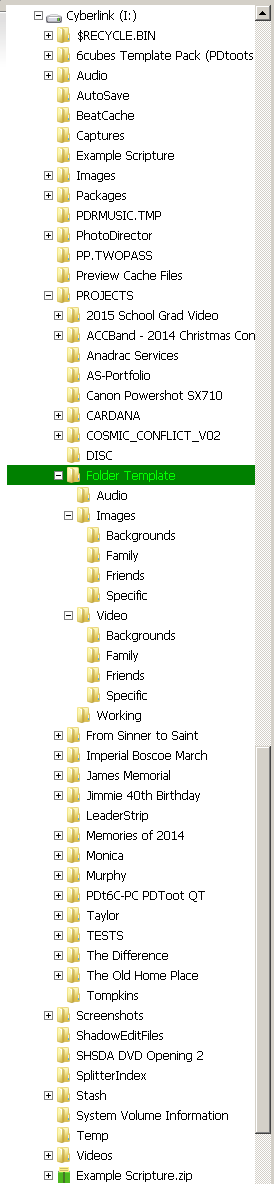
|
|
|
For a work around...
Have you tried "Render Preview"?
|
|
|
This may help
http://forum.cyberlink.com/forum/posts/list/45537.page#235159
|
|
|
I've been moving from CA to NM so I've been out of the loop... but, this has been answered.
I believe searching for "Custom Resolution" and/or "edit profile.ini" may provide results. The key thing you're looking for is manually editing the "profile.ini" file.
|
|
|
|
We made it to our new home and are setting up shop.
|
|
|
Hello fellow editors,
7 more days until the move. Getting the house packed up for Rio Rancho, NM.
|
|
|
Looking at track 1, it appears to have the most time before your sync point, so that's in the correct place.
You can click & drag the second and third track clips to roughly line them up.
Select the second track. Holding down the ALT key while using the left and right arrows will move the clip one frame in either direction.
Do the same with the third track.
I've never use it, but the Multi-Cam feature is supposed to sync things for you.
|
|
|
|
Quote:
hows the moving going jcard {thought you were in the middle of a move} ???)
I'm starting to price moving companies and pack. Not moving until end of June. I can visit, but my wife won't let me stay here all day anymore. (Taking the time to research and help others)
|
|
|
|
Quote:
...have not really found much use for most of them.
Yeah, me either. About a year ago, I wanted a video background related to the images displayed. I don't even remember what effect I used. That seems to be the only use I have come up with for most effects.
|
|
|
|
I went through my usual process for editing a sermon and making a video and DVD. PDr did not crash at it's usual places. Currently making an ISO...
|
|
|
|
I'll be around, just won't be able to spend all day here.
|
|
|
|
Quote:
Guess that you will be leaving a flock behind and will be ministering a new one. Good Luck in your endeavors.
I'm really excited to learn all the stuff I don't know about running an audio booth.
|
|
|
For those who are interested...
I'll rarely be online for the next few months. Just got word last night... July 1st is our move out date. Going to Abq, NM. Have a LOT of packing and planning to do.
Help and support each other.
This is Joe, signing off.
|
|
|
|
Quote:
The "video background" only includes the video component. You'd need to add the audio separately...
Well, he is correct here
EDIT: Just in case there's confusion... The video and audio are added separately in the Menu Designer.
|