|
|
Allow PD to launch in 'window' mode - vs. full screen - if in that state at close. That behavior is consistent with most programs.
When INDEX SEARCH is launched the cursor should be live in the search box, instead of user having to first click focus to the box.
In HELP, make explanatory icons 'hot' so they bring up the appropriate area of the program when clicked.
Provide an audible scrubbing ON/OFF option, so audio can be heard while moving the scrubber.
Enable keyframe deletion (right-click) on the timeline for both audio and video.
|
|
|
Quote
Look at the screenshot very carefully. Change the widescreen to 4:3 using the drop down arrow. After you do that look at the next drop down arrow about 2 centimeters below that. Use the drop down arrow on the Smart Fit you have showing to change it to LP.
You should also use a different drop down arrow to change the LPCM audio to Dolby Digital if you want more free space to allow a higher bitrate encoding for the video.
Aye. Obscure. So the SP/LP choices are in lieu of Smart Fit in this scenario. Seems that SF may not be that smart. ^_^
Thanks for your time Tomasc
|
|
|
Quote
The same page with the drop down arrows that allow you to choose smart fit allows you to to change it to SP and LP as desired. If you look up to the drop down arrow above it then you change it from a widescreen display to a 4:3v display.
Spotted the WS/4:3 toggle, but can see nothing on this page that refers to LP/SP.
|
|
|
Quote
If your project is 16:9 then choose 4:3 as the video setting and choose LP and you should be able to burn it all on a 4.7 GB blank dvd. Your video will display as widescreen. If your menu is not complex then try the SP mode. It should fit.
Thanks for the speedy response Tomasc. HELP and riffling through the menus has not unearthed where these speeds are set.
Clue me in please.
|
|
|
Source files: Mp4, one 4X3, the other 16X9 at 25 frames/sec. 1:39:00 and 40:00 minutes respectively.
First loaded them into Create Disk module, DVD format, Smart Fit, ISO. Result was too large to fit on a 4.7GB DVD.
Next attempt, produced both as standard HQ DVD files, then loaded those into Create Disk as above. ISO still too large.
Let the DVD Shrink utility encode the HQ DVDs. Success.
Was a setting overlooked that caused Smart Fit not to, uh, fit? Or has its function been misunderstood? Tnx.
|
|
|
Quote
My menu designer crashed in PD 13, 14, and 15 repeatedly. This happened only iwhen altering my background of a menu. With the aid of several members, in particular JL_JL (who seems to be a library of information), it APPPEARS to have been traced to OpenCL issue and/or a bad menu. My custom menu folder is in Documents/Cyberlink/Custom Menus/3.0. I deleted the contents, emptied temp files, disabled the iGPU and finally no issus, I can modify a menu background.
There is a caveat, though. According to JL_JL I have mis-installed my drivers for my GTX960 and iGPU, and I no longer have ANY OpenCL, I appear to be back into CUDA! JL_JL states that is an incorrect state, but because everything is working regarding editing I am leaving it alone for now. The thread of doom will show you how things went down. Good luck.
Thanks Barry. Upgraded and found occasional crashes in opening Menu Designer are still evident in PD15. Haven't used the tool to experience the "thread of doom" though. ^_^
|
|
|
Quote
Try the links provided in the post below. The older versions of PD seem to have different problems for different users when they do the upgrade to win 10. Somethings appear to work on some win 10 systems and other things don't.
See this post for this user’s final solution: http://forum.cyberlink.com/forum/posts/list/51203.page .
Done, but no clue there - except the obvious: upgrade PD. Compatibility advisor result is null, and various compatibility modes have been tested. Same crash. Thanks for your suggestions.
|
|
|
If a system image is restored Menu Designer (MD) works. But after a time - sometimes days - it crashes repeatedly at the point the 'chapters' screen would appear.
UPDATE The most recent image - created when MD was working - was restored, but this time it had no effect on the crash. Something within the system is corrupting this element of PD11.
Between the time MD works and the time that it fails nothing has been intentionally changed on this up-to-date W10 (64) system. No registry cleaning.
A few virus definition files have been loaded in past days and Defender, CCleaner and defrag were run. But MD survived those processes. Only later did it fail repeatedly.
A report has been submitted, with no response.
Reloading PD original disk and various patches does not solve the problem. Restarting Explorer, rebooting or changing video drivers isn't a fix. GeForce Experience is not installed.
ONLY an image restore repairs the MD. Your thoughts?
|
|
|
|
This thread is two years old. You will generate a better response by starting a new thread, with a descriptive title.
|
|
|
"Real" is relative and subjective. Much depends upon the sophistication and style of the production.
In my opinion PD is a Prosumer tool: consumer-oriented and more fully featured than simple N/L utils.
|
|
|
This is not a limitation of PD.
Physical characteristics of the transformation dictate that there will be some loss of either/and quality or content, but positioning (pan and scan) can be employed to achieve the best result without distorting aspect ratio. See https://en.wikipedia.org/wiki/Pan_and_scan
Use ZOOM, CROP, SCALE, POSITION to adjust the image.
When going from 4:3 to 16:9, and maintaining AR, some of the vertical content of the image will be cropped out if the objective is to fill the screen and eliminate the bars.
|
|
|
|
Quote:
I have a client project and they want a twinkle burst added to a person's eye to create a magical mood.
Here's one approach (in this case applied to a tooth)...
Capture or download a sparkle effect from here.
Chroma key, speed it up and position it as an overlay.
The result should look like this.
Here is one of many "bing" type sounds available on via a Net search. It might go well with your intended effect.
|
|
|
|
Post a sample to a server (DROPBOX, Google DRIVE, etc.) and link it here. Others will attempt to play the file and make suggestions.
|
|
|
Just for grins, right-click the install file and check RUN AS ADMINISTRATOR.
You might also try the UNinstaller prior to your next attempt...
http://www.cyberlink.com/support/product-faq-content.do?id=14946
|
|
|
Or ver. 14, the latest, depending upon how sophisticated and wealthy you are. ^_^
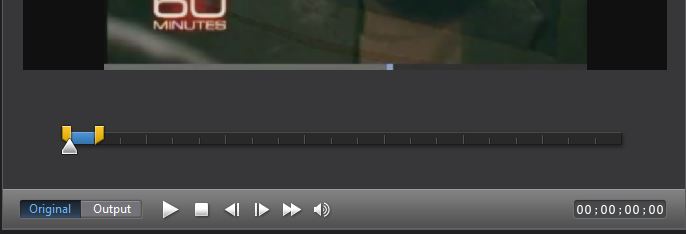
|
|
|
|
Quote:
I have ver. 7. <snip> Where am I not finding the ability in PD to get the preview playback to stop at my End Mark while editing within the TRIM window?
In the TRIM window in PD11 clicking the OUTPUT button (bottom-left) results in just what you want: PLAY reviews only the trimmed portion. Perhaps PD7 doesn't work that way?
|
|
|
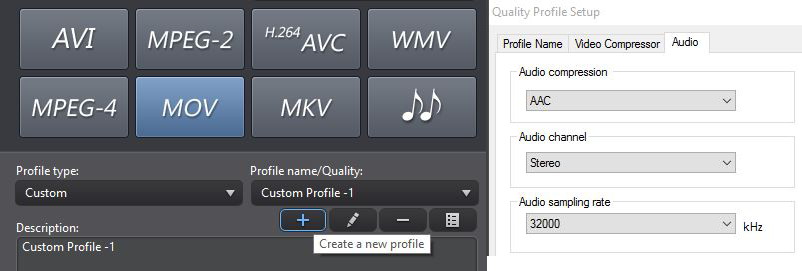
Quote:
I am producing a video and the audio is fine when editing. When I go to produce the video into quicktime the audio is gone. I am able to just see the video. I am using an AVCHD MTS file and just adding title and transitions to it.
If you cannot hear what's been exported (produced) then it's conceivable that there is a codec mismatch. Create a new profile. Click the AUDIO tab (see graphic) and test the settings shown above. What player are you using? MPC-HC handles most everything.
https://mpc-hc.org/
|
|
|
|
The 337.88 driver is in use here on Windows 10/PD 11.
|
|
|
|
Likely not the fix, but it was worth a thought. Others may chime in.
|
|
|
...and, perhaps, a newer video driver?
http://geforce.com/drivers (NVidia)
http://support.amd.com/en-us/download (AMD)
http://www.intel.com/p/en_US/support/detect/graphics (Intel)
If problems arise, roll back to the prior driver via CONTROL PANEL|DEVICE MGR|DISPLAY ADAPTERS|<your adapter name>|DRIVERS tab.
|