Decided to use Windows 10 more now. Have been seeing my posts text replies being truncated or have missing text. Other users' posts also have missing text. See the screenshots comparing what is seen in Edge and IE in Windows 10. Checked on a different Win 10 laptop with MS Edge and saw missing text on one post but not on another. I have tried MS Word, Google Docs, and copied the text to Wordpad or Notepad to strip off any formatting characters. Copy and pasted the text from Notepad to the PD forums and it did not help. I tried typing directly to the message area and still see some problems.
Windows 10 with the Edge default browser is not working well in the PD forums. Please see the screenshots and acknowledge that it happens on Edge in your pc too.
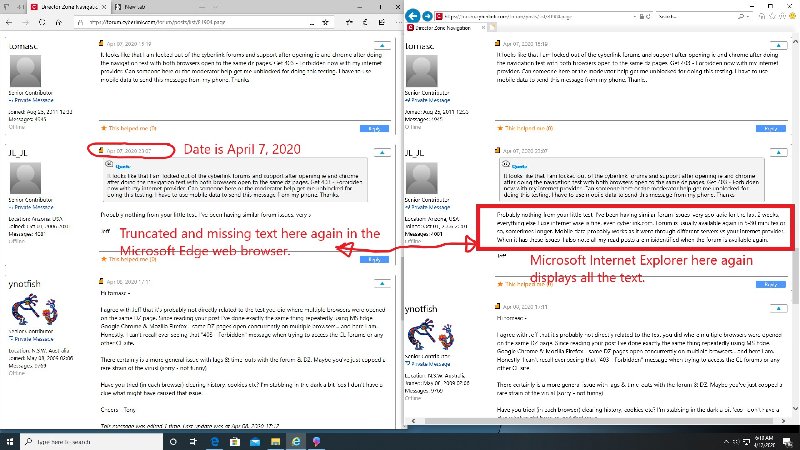
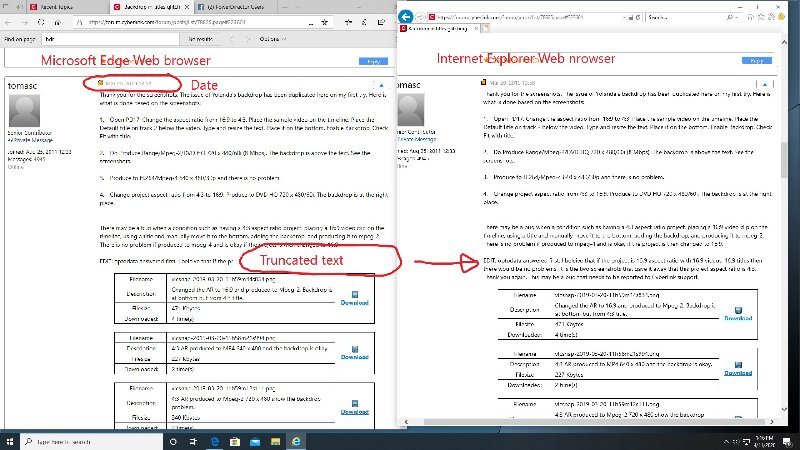
|
|
||
| Filename | MS Edge truncated text1.jpg |
|
| Description | Missing text from a contributor's reply. |
|
| Filesize |
514 Kbytes
|
|
| Downloaded: | 50 time(s) |
|
|
|
||
| Filename | MS Edge truncated text.jpg |
|
| Description | Missing text from my reply. |
|
| Filesize |
460 Kbytes
|
|
| Downloaded: | 46 time(s) |
|

![[Post New]](/forum/templates/default/images/doc.gif)
