I'm looking for the best way how to do this, but for now I'm hoping for some kind of "lock" I can put on the automation.
The project.
I have a 1 hour video every week again.
So I have a PowerDirector 14 project thats adds some intro and extro stuff and dj drops and so and in orde to export to a Facebook video of 20 minutes.
So the only thing I want to change in the project is to recplace the old 1 hour clip by a new 1 hour clip.
This is what I do now.
Add the new file, drop it on the old fine in the timeline and choose overwrite.
This way it recpects the length of the clip (something less than 20minutes).
But now the clip starts at 00 and not at the time I choose the clip to start.
So now I go to edit the clip and trim.
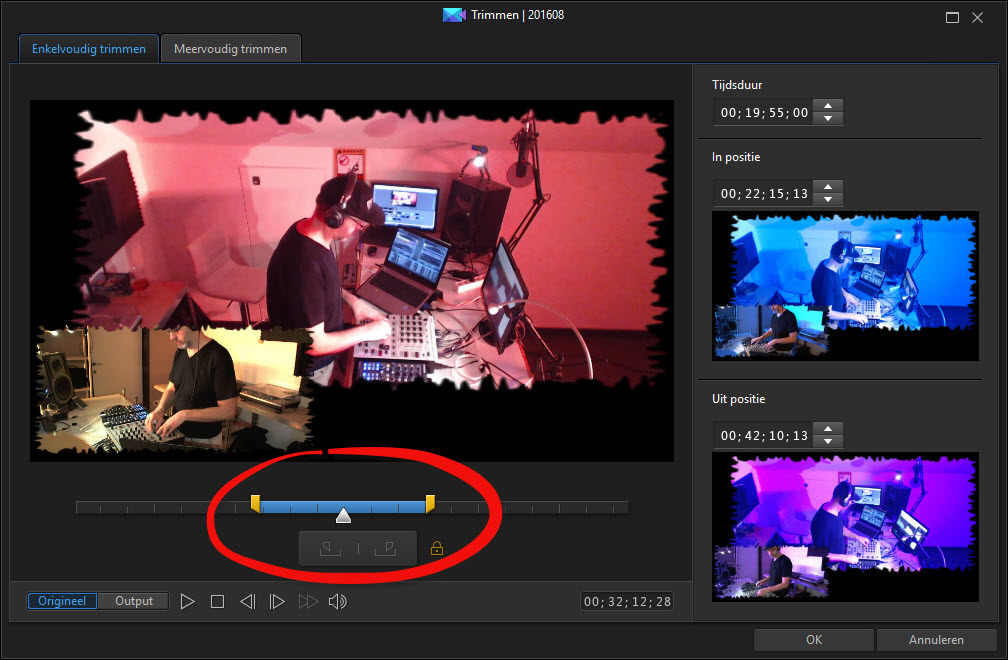
There I noticed I can click on the slot and then move the scrollbar so the length stays the same but I can choose another part of the clip that suits me better.
Now I can click OK and indeed the clip start at the time I selected.
But the issue is now, that the automation had stayed with the 00 time base.
So my fade in and out are not in the right spot any more. They are at 00 and 20m of the clip and not of the slected part of the clip.
Is there a way to freeze the automation from that clip?
OR should I do this otherwise?


Thanks http://irvincee.com
http://soundcloud.com/IrvinCee
https://www.youtube.com/channel/UCdBAFar-rPl-UxrB57eqf0g

![[Post New]](/forum/templates/default/images/doc.gif)