I tried to do it as described in the PD 17 Manual.
Here I have deselected:
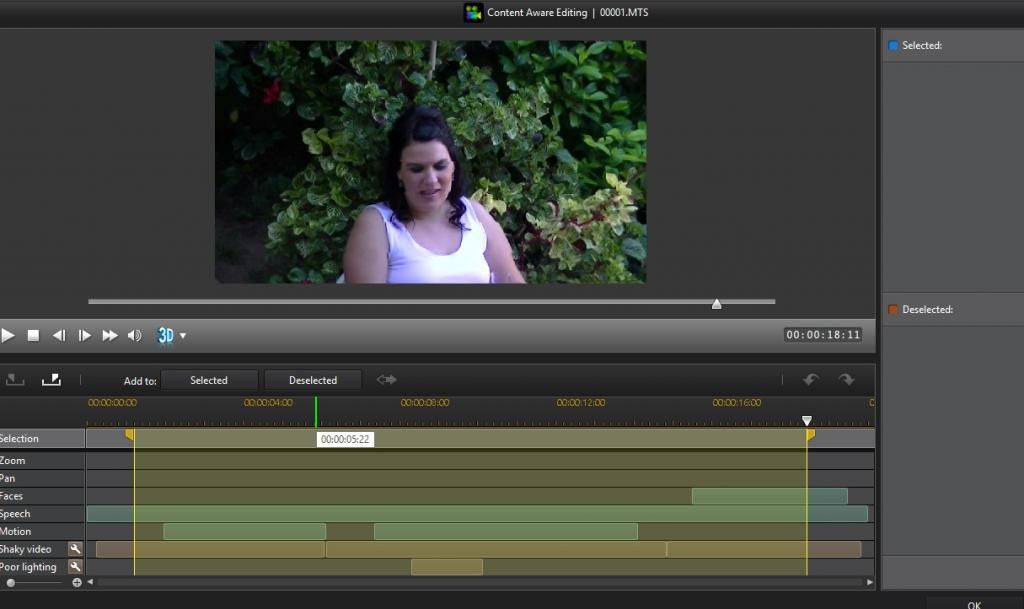
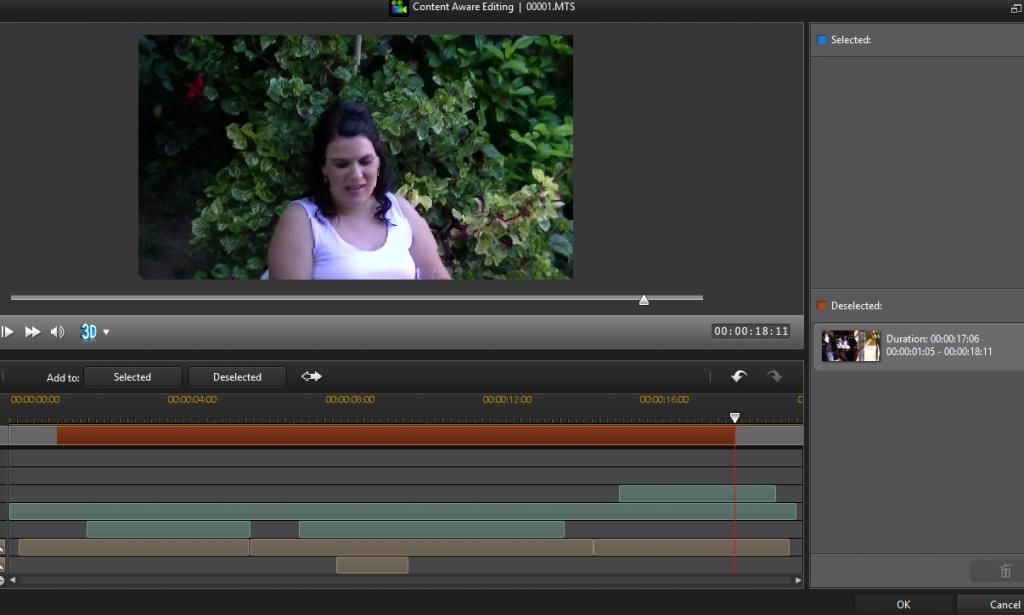
Here I have pressed the arrow to the right of “deselected”.
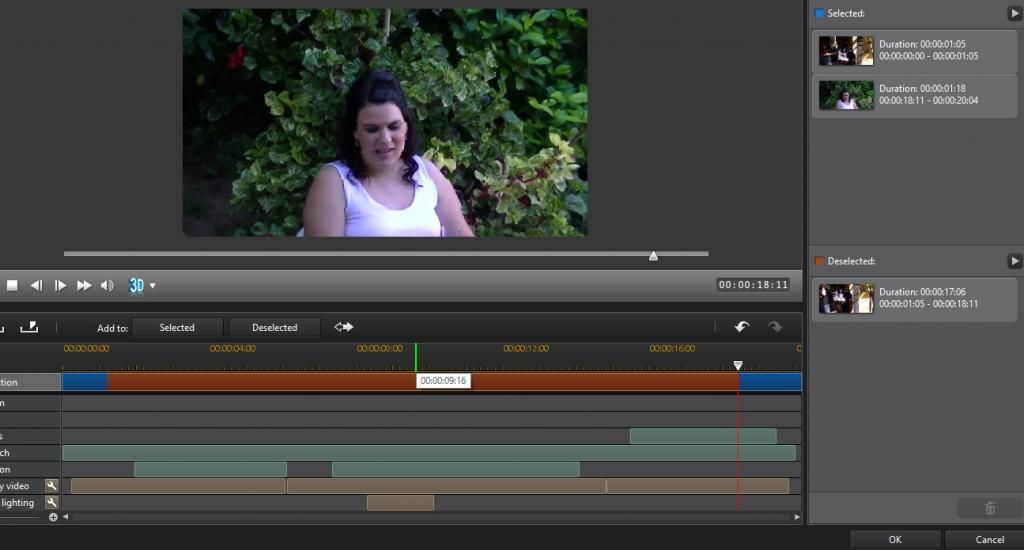
Once I have selected and deselected and the scenes appear in the appropriate column, I then press OK, save and close the program.
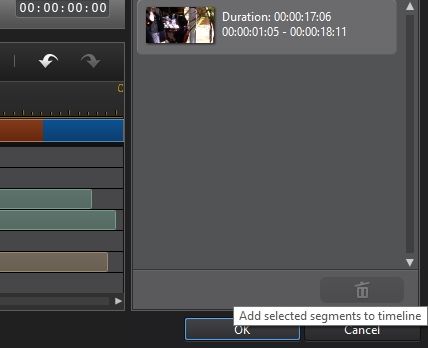
If I open the project again, theré is no evidence that any editing/selecting was done.
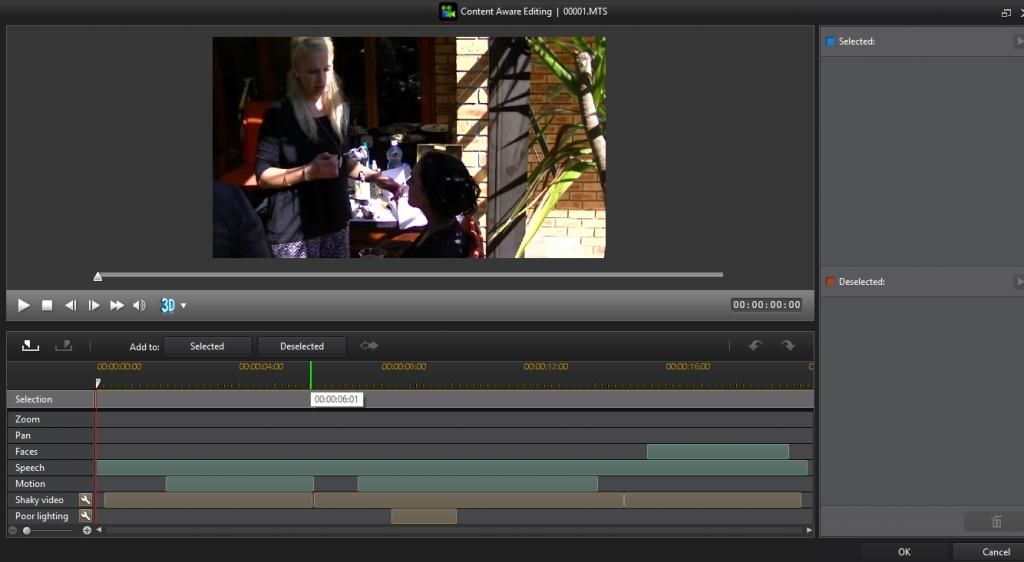
What am I doing wrong?
2,80 gigahertz Intel Core i5-2300
8176 Megabytes Usable Installed Memory
64-bit
Multi-core (4 total)
500 Gigabytes Toshiba HDD
2 TB Seagate HDD
AVerMedia A323 MiniCard Hybrid ATSC
NVIDIA GeForce GTX 260

![[Post New]](/forum/templates/default/images/doc.gif)