Quote:
Subtitle for Disk is selected in the Subtitle Room and subtitles have been added. Subtitle track is visible in the timeline and is ticked, but a Subtitle page does not appear in the Menu Structure. That is my problem!
If As stated in the OP I preview the project the root menu shows "Play, Scenes and Subtitles" and if I select "Subtitles" it goes to a page where I can turn the subtitles off and on and that works when I go to play. The Subtitles page is titled My Video which is not what I want and I cannot find how to change it.
I am running win 7 x 64 and PD12 Ultra
You are in the menu preferences page of Create Disk, you are looking at the Main page with Play, Scenes and Subtitles.
Click on Subtitles, then click the Enter symbol, that takes you to the Subtitle page.
On the Subtitle page click in the Text box, you then edit the "My Videos".
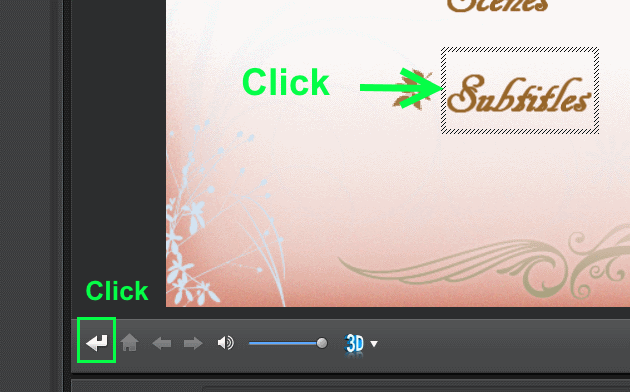

![[Thumb - Select Subtitles page.PNG]](https://forum.cyberlink.com/forum/upload/2014/7/27/6d8872c3a8954ba14cfd26ddd5446981_97165.png__thumb)
|
| Filename |
Select Subtitles page.PNG |
|
| Description |
How to get to Subtitles page |
| Filesize |
51 Kbytes
|
| Downloaded: |
163 time(s) |
![[Thumb - Edited Subtitle page.PNG]](https://forum.cyberlink.com/forum/upload/2014/7/27/e6d7bb7a7f4fd5e9f45f67283118c3bd_97165.png__thumb)
|
| Filename |
Edited Subtitle page.PNG |
|
| Description |
The Subtitle page after editing |
| Filesize |
38 Kbytes
|
| Downloaded: |
157 time(s) |
This message was edited 2 times. Last update was at Jul 27. 2014 11:47
Carl312: Windows 10 64-bit 8 GB RAM,AMD Phenom II X4 965 3.4 GHz,ATI Radeon HD 5770 1GB,240GB SSD,two 1TB HDs.

![[Post New]](/forum/templates/default/images/doc.gif)