I have installed PD11 on D: drive, because I have limited space on my C: drive, but the PD11 ocupies such amount of spaces on C: drive that cause Insufficient spaces.
I have moved these PD11 files to D: drive and change the path in the Windows7 registry, but when I run PD11 , I get error message, but it still works after the message.

I am afraid that PD12 will do same case after I upgrade to the new version!
Is there a way to force the PD12 not to occupy spaces on Drice C: ?
regards,
Yousef
This message was edited 3 times. Last update was at Dec 02. 2013 07:21
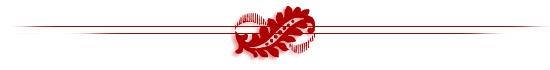


![[Post New]](/forum/templates/default/images/doc.gif)