Hi Dreece -
As other members have advised, it's "best" to produce as close to the original properties as possible.
Your camera clips are
AVC H.264 1920X1080 @ 24MBps (maybe set to record 28MBps)
50 fps
To maintain original quality, just use the same format & profile. By clicking on the
+ button, you can tweak the settings.
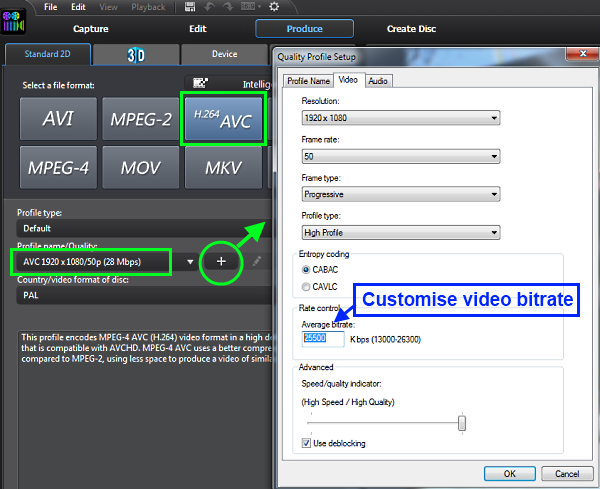
There may be times when you'd want to select a different format/profile (say, to decrease file size), but the settings above will give you the "best" quality result.
Cheers - Tony
![[Thumb - AVC Produce.png]](https://forum.cyberlink.com/forum/upload/2013/2/9/9ce5603c050f08eb973c03487008432e_74031.png__thumb)
|
| Filename |
AVC Produce.png |
|
| Description |
|
| Filesize |
115 Kbytes
|
| Downloaded: |
7622 time(s) |
This message was edited 1 time. Last update was at Feb 09. 2013 10:58
Visit PDtoots. PowerDirector Tutorials, tips, free resources & more. Subscribe!
Full linked Tutorial Catalog PDtoots happily supports fellow PowerDirector users!

![[Post New]](/forum/templates/default/images/doc.gif)

