I have also done a test now and basically Power Director is incapable of making a still image capture from video retaining the quality of that video....period ! Unlike other editors and free video players that places PD at the bottom of the league for anyone with that requirement.
This is soul destroying for me as it was the only prog (costing money as well ) I found that could do what the free players can do., in that one can hit a simple hot key (or combo in PD's case Ctrl P) and be able to capture multiple stills without some pesky pop up menu asking for location and name each time, which makes the act of making 100 stills or more as I need, into something very long winded and protracted and in fact impractical. So I was so glad to find PD with its ability to go backwards and fwds frame by frame with this stills ability, something that free players cannot do. (I will however be exploring VLC further on this but I did want an alla in one package for editing and stills for what I need to do)
Attached is my finding both on your images and also my footage.
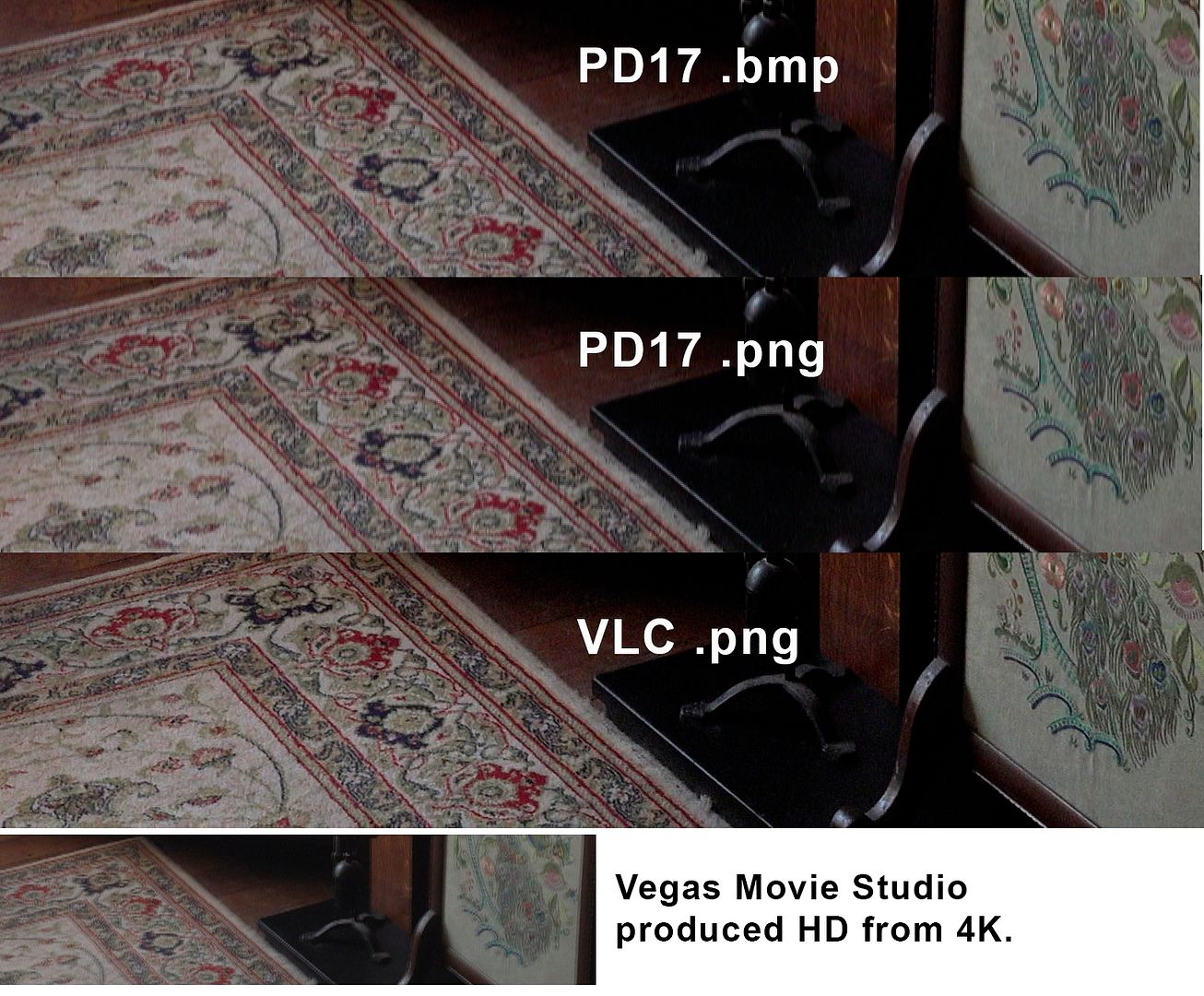 " alt="" id="__mcenew" />
" alt="" id="__mcenew" />
what is wrong with this insert image control one clicks ok and it still sists ther with ok or cancel !
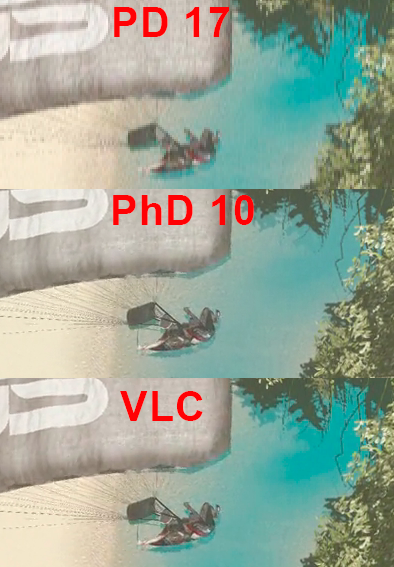 " alt="" id="__mcenew" />
" alt="" id="__mcenew" />
and as you point out VLC has more saturation as well as recreates the true original quality detail etc of the frame.
In my clips the difference is very discernible with the images larger on screen, for some reason when they display in this forum they are reduced in size a bit.
DBenz
This message was edited 1 time. Last update was at Aug 17. 2019 07:38

![[Post New]](/forum/templates/default/images/doc.gif)