Had more of a play.
Background: PD12 will let you create a 1080/50 or 60p AVCHD V2.0 structure using the Create Disk --> 2D Disk --> AVCHD --> SD Card Option --> and then select the HD 1920 x 1070/50 or 60p (28 Mbps) option to create it on a USB Stick. You could also then burn the BDMV file to a Disk using 3rd party burning sw (such IMGBURN). From what I can tell, PD12 is correctly creating a fully compliant AVCHD Ver 2.0 structure that will play on any AVCHD Ver 2.0 compatible player..... but unfortunately not many are advertised as such!
First things first. Can your player play a simple 1080/50 or 60p M2TS file. If not then there is no point looking any further as it is a HW limitation and nothing we can do. If it does play the file then does an AVCHD Version 2.0 disk/usb drive play, or do you get one of the following issues:
1) Player will not recognise the disc/usb drive at all (it probably does not like the short file names used by AVCHD). You could try putting the attached batch file (minus the ".TXT" on the end of the filename) into the BDMV directory and running it and see if it will then play.
2) Player will play a warning message saying it is not compatible with AVCHD Ver 2.0. The thing is (as we know) many CAN play 1080/50 or 60p content, and if so one of the "Options" below may work.
Options: Unfortunately, it will be trial and error pending what your player likes / does not like.
No Menu Option: Produce --> H.264/AVC : Create your output as a 1920x1080/50 or 60p file then remux it to a BD Structure (using the ReMuxPD batch file) then burn the BDMV folder to a BD using your favourite burning SW (eg IMGBURN). While you will find this will then play with most SW and HW BD players that can keep up with a 50 or 60p stream, you will not get any PD12 style menus etc. This option is the most reliable and you should try it first. If this does not work then none of the following will on that player either.
EDIT - Found a better way! (Ignore the following quote for now) and see the next post!
Full Menu Option: This is ugly, but if you must have a menu and 1080/50 or 60p content the "easiest" way I've found so far is
1) Create your project in folders for both a AVCHD (1080/50 or 60p) and as a BD (in 1080/50 or 60i)
2) Copy / Rename / Replace the following files from the AVCHD to the BD output
- Video Files: stream/00000.mts --> 00000.m2ts (you will need to do this for each video you authored the disc with, eg NOT all of them in this folder. If you added 3 videos then you would have 00000, 00001, and 00002 to Copy / Rename / Replace across)
- Playlist Files: playlist/00000.mpl --> 00000.mpls (same # as above)
- Clip Info Files: clipinf/00000.cpi --> 00000.clpi (same # as above)
Now this will work in SOME players (like the PS3). On some players you may find that the Menu will play but the videos don't then you will have to in addition, use BDedit (http://www.videohelp.com/tools/BDedit) to change some values.
- Run BDedit, press the Folder Open Button and navigate to the folder you created
- Go to the Clipinf section, select the first playlist from the drop down box (00000) and press the read button
- You should see in the middle drop down box that this clip is marked as a "Main TS for a Movie (AVCHD 1080p50/60). From this drop down list change it to just "Main TS for a Movie". Press the save button and repeat for each of the Clip Info Files you copied over.
OR instead of BDedit (and you are comfortable with a Hex Editor like HxD) just open each CLPI file and change the value in 00000020/0F from "0A" to "01"
- Now you can burn to a disc and see if it plays.
I'd still like to work out how to force PD12 to output 50/60p when using the native BD Disc creation option....but that is it for now.
Thanks
Nathan
| Filename |
rename.bat.txt |
|
| Description |
|
| Filesize |
365 bytes
|
| Downloaded: |
274 time(s) |
This message was edited 7 times. Last update was at Oct 05. 2013 22:25
PD 64 Bit-Win10 64 Bit-32GB RAM-80TB HDD
Sony FX6 - 500Mbps 4k/50p AVC-I HLG
Canon XF400 - 150Mbps 4k/50p AVC
GoPro Hero6 Black
Pana HS700-28Mbps 1080/50p AVC (High@L4.2)
Canon HV20-HDV 25Mbps 16:9 1440x1080/25p MPEG
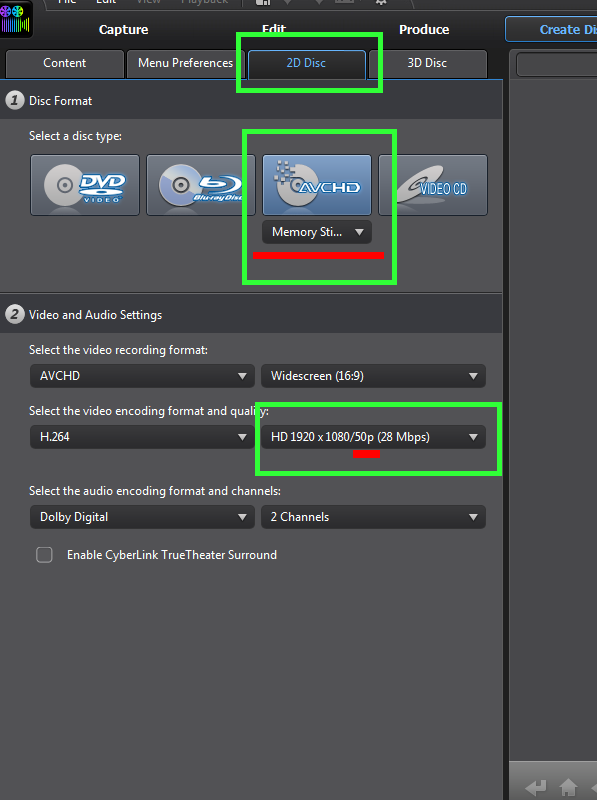



![[Post New]](/forum/templates/default/images/doc.gif)