Recently finished producing a 1h30m Blu-Ray disc, which contains a main menu (includes a video), chapters and subtitles. This was the general procedure:
- Create a BD folder, using AVCHD 1920x1080 (24MPS) profile in PD9.
- I added an EXTRA FOLDER to my photos and create the ISO with ImgBurn.
- Burn a Verbatim 4x BD-R with my reader / burner LaCie.
First I tried BD with PowerDVD using my reader / burner LaCie and perfect, both the video as the main menu, are OK. Then I tried it on my son’s Play Station (PS3) and perfect. The problem starts when I want to prove, both my Panasonic BD Player Home / Theater (SC-BT730) and the Panasonic BD player (DMP-BD65P-K).
In both the video on the menu its perfect. However, the video of the film is not continuous, ie, every 2 or 3 seconds makes a short pause and then continues. Synchronism with music and subtitles its ok, but it is a disaster movie of 1h30m with jumps every 2 to 3 seconds.
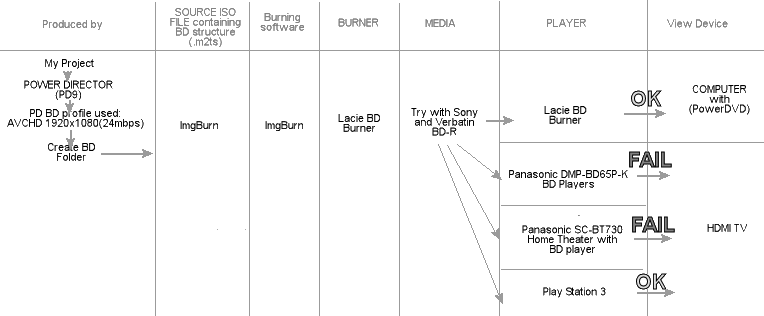
At first I thought it was the Verbatim BD-R i use and that somehow the Panasonic did not like it. I tried to burn a Sony BD-R and gave the same result. Suspect about the burner. However, I already had burned a Sony BD-R, with the film Avatar, using the same procedure (same ImgBurn program and LaCie burner) and works perfectly in both Panasonic, so I proceeded to burn a Verbatim BD-R and to my surprise , works perfect. So I discard the BD media problem.
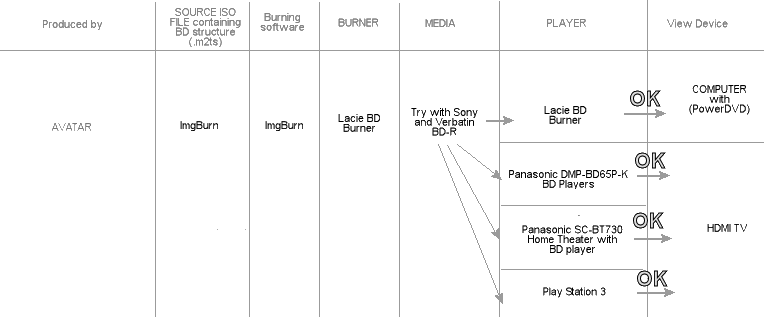
My suspicions are now in the PD9’s .MT2S file format. Using MediaInfo I have analyze the data from these 3 files. I got this table
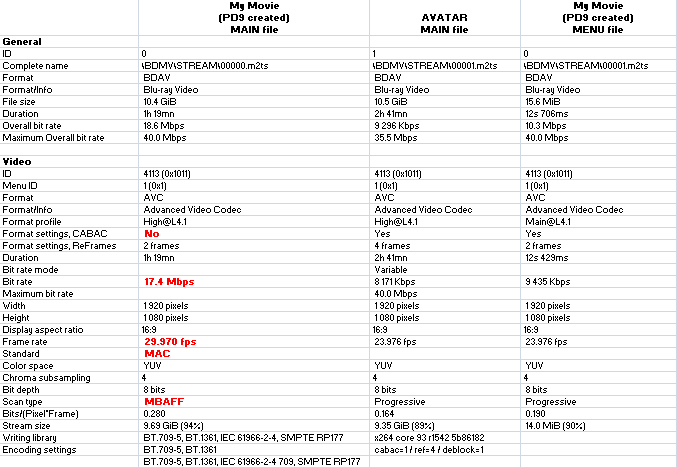
What is red, are different patterns from the pause related problem file with respect the other two. Don’t understand why PD9 creates the menu in progressive and the main film in MBAFF ( which incidentally I have no idea what it is).
Maybe what I have to do is create another BD folder using another PD9 profile, but no idea. If anyone can help me or give some idea. I thank you very much.
Sincerely,
Nicolás
This message was edited 1 time. Last update was at Feb 08. 2011 22:54

![[Post New]](/forum/templates/default/images/doc.gif)