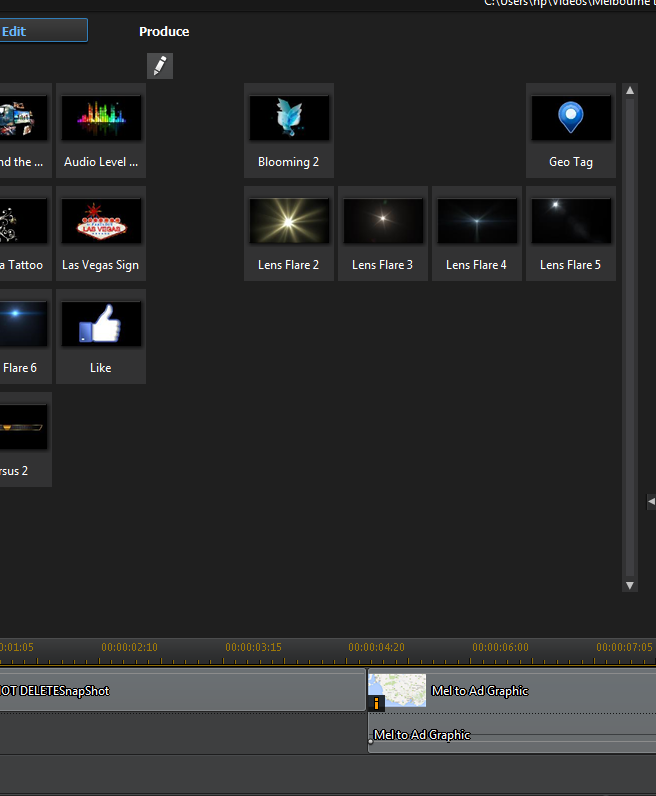Various random interval screen does not refresh fully so loose lot of the buttons / symbols / controls etc; for example the various 'room' buttons down the side, just left with the basic background
Seem to remember it happening with PD9 on old laptop and always assumed was lack of power / memory etc, just surprised to see it still happening with new system
When it happens if pass the mouse over the blank area it is restored
Anyone else noted this?
PD12 2109
Windows 8
AMD FX(tm)-8320 Eight-Core Processor (8 CPUs), ~3.5GHz
8GB RAM
NVIDIA GeForce GTX 650 2GB
Hybrid 2TB ST2000DX 001-1CM164 SATA Disk Device
700w PS Director Suite 365
AMD FX-8320 3.50 GHz Eight-Core
Samsung SSD 850 EVO 250gb (OS)
Seagate 2TB SATA-III Hybrid 7200RPM Hard Drive (Data)
Toshiba 4TB SATA-III Hard drive (Archive)
24GB Memory
Nvidia GeForce GTX 650 2gb
Microsoft® Windows 10 (64-bit)

![[Post New]](/forum/templates/default/images/doc.gif)