An unusual occurance is happening that causes PD to crash

It started in PD11 when the NewBlue Art Effect (2) was selected (see photo):
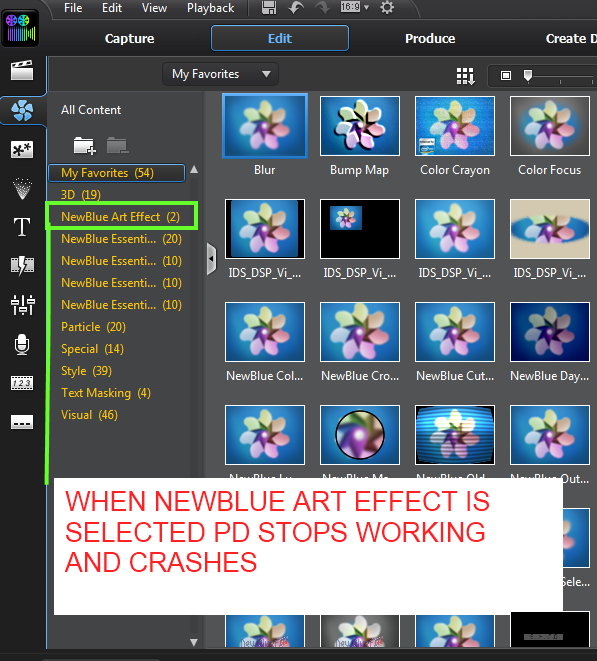
And now in PD12 when the FX tab is selected PD12 crashes (see photo):
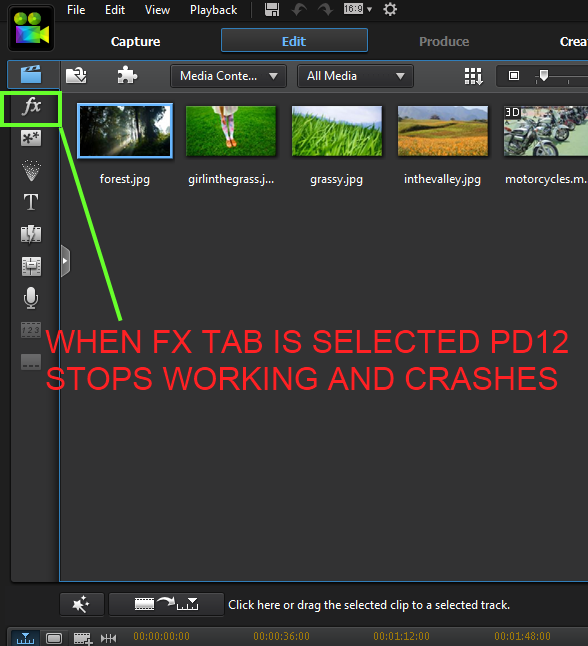
I could put up with this inconvenience in PD11 as it only crashed if I selected the NewBlue Art Effect (2) tab, but in PD12 it crashes instantly when selecteing the FX tab.
I'm guessing there's a corrupt or missing file somewhere so, does anyone know a way of deleting the NewBlue Art Effects (2) from the PD program to prevent this crash or is a complete uninstall required????
Many, many thanks
This message was edited 4 times. Last update was at Sep 21. 2013 21:51

Best Regards
Neil
CubbyHouseFilms
My Youtube Channel
My Vimeo Channel
PD3.5, 5, 6 & 7. Computer: Dell Dimension 5150, Intel Pen. 2.80 GHz, 2GB RAM, NVIDIA GeForce 8600GT 256MB, Windows XP Pro!!
PD8 Ultra v3022. Computer: Dell Studio 1747, Intel, i7 Q740 1.73 GHz, 8GB RAM, ATI Mob. Radeon HD 560v 1GB, Windows 7 Ult. 64
PD10 Ultra v2023. Computer: HP Pavilion dv7, Intel, i7 2630 2.00 GHz, 8GB RAM, ATI Mob. Radeon HD 6770 2GB, Windows 7 Pre. 64
PD12 Ultra v2930. Computer: HP Pavilion dv7, Intel, i7 2630 2.00 GHz, 8GB RAM, ATI Mob. Radeon HD 6770 2GB, Windows 7 Pre. 64
PD13 Ultim v3516. Computer: HP Pavilion dv7, Intel, i7 2630 2.00 GHz, 8GB RAM, ATI Mob. Radeon HD 6770 2GB, Windows 7 Pre. 64
PD16 Live v2101 Computer: HP Pavilion dv7, Intel, i7 2630 2.00 GHz, 16GB RAM, ATI Mob.Radeon HD 6770 2GB, Windows 7 Pre. 64
Director Suite 6: PowerDirector 16 Live, PhotoDirector 9, ColorDirector 6, AudioDirector 8
Cameras: Sony(s) HXR-NX5P, HXR-NX70P, NEX-VG10E, a6300 4k, HDR TG5E, GoPro 4 Black, Canon 6D DSLR
Visit PDtoots. PowerDirector Tutorials, tips, free resources & more. Subscribe!
Full linked Tutorial Catalog - PDtoots happily supports fellow PowerDirector users!

![[Post New]](/forum/templates/default/images/doc.gif)

